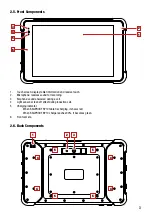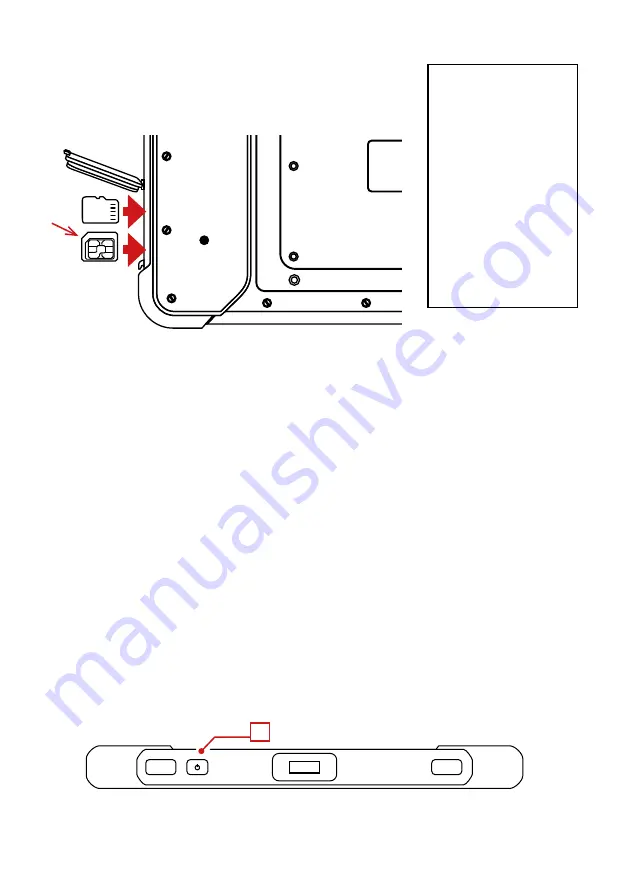
2
2.1. Install the SIM Card
(Note: the SIM card is on the right of the rubber plug, face down).
The card is a
Micro-SIM
size (intermediate size between SIM and Nano-SIM). Open
the cap and insert the SIM card according to the following arrow direction (as shown
below). You willl hear a click when it’s locked. Push it down again to unlock.
2.2. Install the SD Card
(Note: the SD card is on the left side of the rubber plug, face down)
Open the cap and insert the SD card according to the following arrow direction (as shown above). You willl hear a click
when it’s locked. Push it down again to unlock.
Note:
The maximum size of the SD card is 128 GB. The SD card must be formatted in FAT32 to be recognized by Android
2.3. Connect Power
Please use the power adapter provided with this product only. Using other power adapters may damage your computer.
Note:
The tablet is shipped to you in a power-saving mode, which protects the battery from charging or discharging. When you
install the battery for the first time and connect your tablet to AC power, the battery will automatically exit this mode and
you will be ready to use.
Connecting the power adapter will start charging the battery. AC power must be activated when power is turned off.
Plug the DC power cord of the power adapter into the power jack of the SAILPROOF SP08 tablet.
2.4. SAILPROOF SP08 Tablet On/Off Key
Press the button (1) to switch on/off the tablet.
1
!
BE CAUTIOUS
when inserting
a SIM card or memory
card
and follow exactly the
instructions in our manual.
A card slipped upside down
(be careful: the picture of the
operating instructions shows
the BACK SIDE of the tablet)
or crooked may damage the
contacts of the port. This is not
covered by the guarantee.
In addition, the port is a bit
large and if you force the
insertion of the card obliquely,
it could slip inside the
tablet.