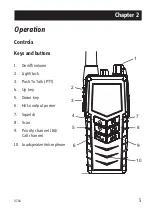Chapter 4
17
Configuring the radio
Configuration mode
Entering and using configuration mode
•
To enter
configuration mode, press and hold the
Light/Lock
button
while turning on the radio.
The bottom line of the display shows the current menu item/setting.
•
To exit
configuration mode, turn off the radio or press any key except
S
,
T
and the Light/Lock button.
Using the PTT button or leaving the radio inactive for 10 seconds also
causes the radio to exit configuration mode.
•
To change
a setting, press
S
or
T
.
•
To confirm the current setting
and go to the next menu item, press the
Light/Lock
button.
Note
The radio is not operational in configuration mode.
0643
Содержание SP3510 VHF
Страница 1: ...SAILOR SP3510 VHF USER MANUAL ...
Страница 6: ...iv 0641 ...
Страница 20: ...Operation 12 0703 ...
Страница 24: ...Batteries 16 0643 ...
Страница 30: ...Configuring the radio 22 0643 ...
Страница 36: ...Equipment and accessories 28 0740 ...
Страница 38: ...Troubleshooting 30 0740 ...
Страница 42: ...Technical specifications 34 Dimensional drawing transceiver 0740 ...
Страница 46: ...Attention 38 0740 ...
Страница 47: ......
Страница 48: ...TT 98 124292 G Issue G 0945 Thrane Thrane A S info thrane com www thrane com ...