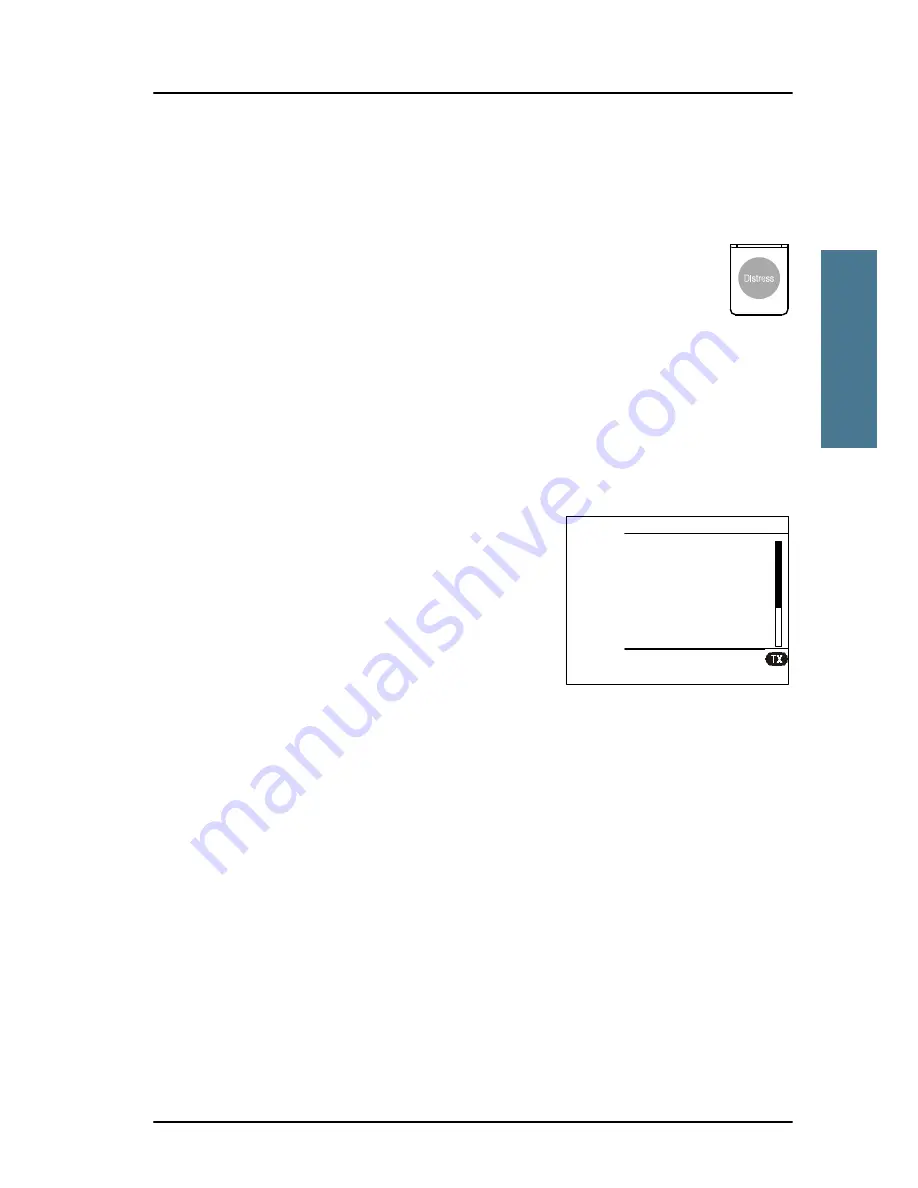
Chapter 2: Operation
DSC calls
23
2222
Ope
ra
ti
o
n
PIRACY (armed robbery attack)
MAN OVERBOARD
3. Press the selector wheel knob to accept the selected nature of distress.
4. Then lift the cover of the red distress button and push the
Distress button
for 3 seconds.
To receive acknowledgement of own distress
When the SAILOR 6222 VHF DSC receives an acknowledgement of distress
from another vessel or station, a 2-tone alarm sounds. The display shows a
pop-up window with the MMSI number of the station who sent the distress
acknowledgement call.
•
Press
SILENCE
or any other key to switch
off the 2-tone alarm.
•
Press the soft key
VIEW
to display further
data for this call.
•
Press
VIEW
again to return to the working
display.
If the same Distress call comes in more than
once, the 2-tone alarm sounds briefly and terminates automatically.
To cancel own distress
If you need to cancel a sent distress message do as follows:
1. The display shows that a distress message has been sent. Press the soft key
ANNUL
. A pop-up window is displayed.
2. Press the soft key
YES
to go ahead with the cancelling process. At this stage
you have the option to press the soft key
NO
to return to distress sending
procedure.
QUIT
HOLD
MORE
VIEW
DISTRESS ACKN.
CAT: DISTRESS
FROM: 219005678
INT
16
MMSI:223344556
LAT: N 12°34.5678
LON:E 123°45.6789
POS-TIME: 12:28
Содержание 6222
Страница 1: ...USER MANUAL SAILOR 6222 VHF DSC ...
Страница 2: ......
Страница 3: ...SAILOR 6222 VHF DSC User manual Document number 98 131184 A Release date January 24 2011 ...
Страница 12: ...x ...
Страница 22: ...Chapter 1 Introduction 8 Accessories available ...
Страница 87: ......
Страница 88: ...98 131184 A Thrane Thrane A S info thrane com www thrane com ...






























