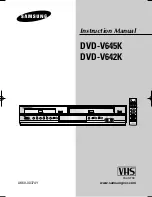TV Buttons and Connections
TV Buttons
Note: The following is only a representation of the buttons on your unit. The actual
position and arrangement of the buttons may differ by model.
:Turn ON/OFF Power.
SOURCE
:External Signal Input Selection.
MENU
:Display Main MENU And Confirm MENU Item Selection.
CH+/-
:Select Channel.
VOL+/-
:Adjust Volume.
Connections
AV input
External AV Signal Input and
Right/Left Audio Inputs.
AV Output
Right/Left Audio Outputs.
External AV Signal Output and
Component Input
Connect to a component output
connection on your external device.
HDMI Input
Connect to a HDMI output
connection on your external device.
ANT 75/RF Connection
Connect to the antenna/cable TV
output of your device or wall plate.
VGA Input
Connect to your PC using a VGA
cable(not provided).
PC Audio Input
Connect to your PC Audio Out
using 1/8 line cord.
HEADPHONE JACK
Plug earphones into jack for private
listening. Overrides speakers.
USB Input
This input is for service personnel
only.
COAXIAL Output
Connect to your SPDIF device
Output
Audio Out Right/Left
Connect to your external device.
OPTICAL
Digital Audio Output.
Y
Pb
Pr
INPUT
VIDEO
R
L
OUTPUT
VIDEO
R
L
INPUT
OPTICAL
OUTPUT
R
L
COAXIAL
HDMI
8
HEADPHONE
Содержание SCOM3216
Страница 2: ...TABLE OF CONTENTS Instructions DVD DVD 33 34 35 36 37 ...
Страница 4: ...Instructions ...
Страница 7: ...Instructions ...
Страница 8: ...10cm 10cm below Instructions Note Drawing is a representative example only ...
Страница 10: ...5V 0 5A ...
Страница 13: ......
Страница 14: ......
Страница 15: ... Power saving Power saving Produces a lower power consumption mode ...
Страница 16: ......
Страница 17: ......
Страница 18: ......
Страница 19: ......
Страница 20: ...the default ...
Страница 21: ......
Страница 22: ......
Страница 23: ......
Страница 24: ......
Страница 25: ......
Страница 28: ......
Страница 29: ......
Страница 30: ......
Страница 31: ......
Страница 32: ......
Страница 33: ...interfering lines ...
Страница 36: ...at the back of the unit from 35 ...
Страница 40: ......