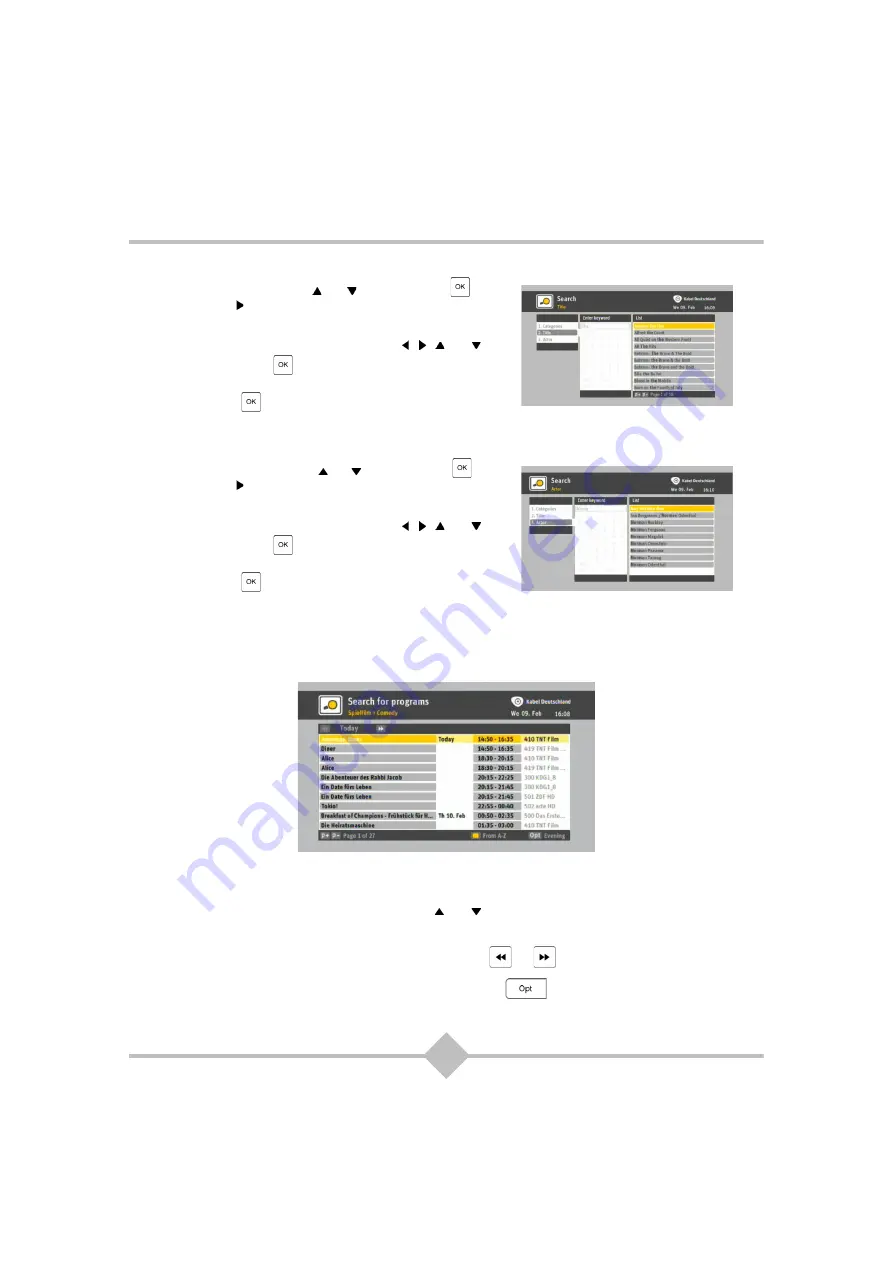
30
5.2.2 Search
by
Title
1.
Select TITLE with or , and press
OK
or the
right
key.
2.
Enter the desired title using the virtual keyboard:
•
Select the characters to enter with , , and , and
press
OK
.
•
To confirm the title entered, select LIST and press
OK
.
5.2.3 Search
by
Actor
1.
Select ACTOR with or , and press
OK
or the
right
key.
2.
Enter the desired name using the virtual keyboard:
•
Select the characters to enter with , , and , and
press
OK
.
•
To confirm the title entered, select LIST and press
OK
.
5.2.4 Search
results
The Search result screen lists all programs that match your search criteria, with schedule information for
each found program (broadcast day, time and channel).
You can perform the following actions:
•
To navigate through the result entries, use and .
•
To navigate through the displayed pages, use
P
+
and
P
-
.
•
To jump to the next/previous day (+/- 24h), press the
or
key.
•
To view prime-time event search results, press the
OPT
key.
•
To sort the results displayed between chronological and alphabetical order, press the
yellow
key.
Содержание RCI88-1000
Страница 2: ......
Страница 4: ......
Страница 90: ...86 MEMO...
Страница 91: ...User manual Digital HD Video Recorder RCI88 320 RCI88 1000...
Страница 92: ......
Страница 177: ...85 ENG MEMO...
Страница 178: ......
















































