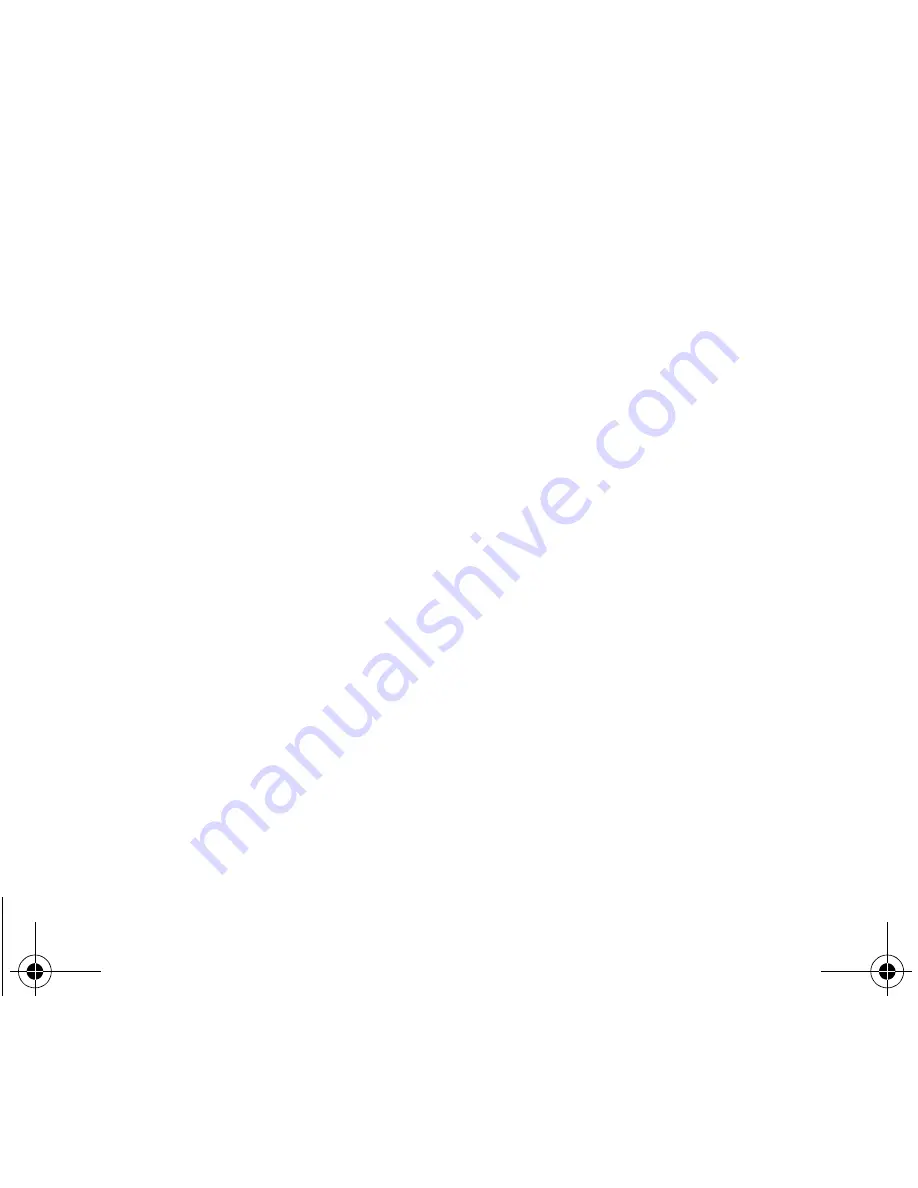
Contents
5
Organiser&Tools ........................................................................................................................ 42
Alarm.................................................................................................................................................... 42
Services ............................................................................................................................................... 42
Timer.................................................................................................................................................... 42
Calendar .............................................................................................................................................. 43
Sending and receiving a vCal .............................................................................................................. 43
Calculator............................................................................................................................................. 44
Converter ............................................................................................................................................. 44
To Do menu ......................................................................................................................................... 45
To Do actions menu ........................................................................................................................ 45
Sending a vCal..................................................................................................................................... 46
Receiving a vCal .................................................................................................................................. 46
Exchange of data with a PC................................................................................................................. 46
Settings ....................................................................................................................................... 47
Date / Time .......................................................................................................................................... 47
Set Date/Time ................................................................................................................................. 47
Date update..................................................................................................................................... 47
Display ............................................................................................................................................ 47
Time zone ....................................................................................................................................... 48
Daylight savings .............................................................................................................................. 48
Sounds................................................................................................................................................. 48
Volume and ring tone ...................................................................................................................... 48
Vibrate............................................................................................................................................. 48
Silent mode ..................................................................................................................................... 49
Beeps .............................................................................................................................................. 49
Recorder ......................................................................................................................................... 49
Display ................................................................................................................................................. 50
Wallpaper ........................................................................................................................................ 50
Screensaver .................................................................................................................................... 50
Backlight.......................................................................................................................................... 50
Operator logo .................................................................................................................................. 50
Contrast........................................................................................................................................... 51
Languages ........................................................................................................................................... 51
252085045_myV-56_lu_en.book Page 5 Lundi, 30. mai 2005 3:54 15
Содержание MYV-56
Страница 1: ...S 252085045_myV 56_lu_en book Page 1 Lundi 30 mai 2005 3 54 15...
Страница 11: ...Necklace attachment Optional accessory 252085045_myV 56_lu_en book Page 11 Lundi 30 mai 2005 3 54 15...
Страница 19: ...Using your phone Freeing the antenna 252085045_myV 56_lu_en book Page 19 Lundi 30 mai 2005 3 54 15...
Страница 35: ...My Files My Videos 252085045_myV 56_lu_en book Page 35 Lundi 30 mai 2005 3 54 15...
Страница 42: ...Organiser Tools Alarm 252085045_myV 56_lu_en book Page 42 Lundi 30 mai 2005 3 54 15...
Страница 47: ...Settings This menu allows you to set your phone 252085045_myV 56_lu_en book Page 47 Lundi 30 mai 2005 3 54 15...
Страница 60: ...Conformance Document 252085045_myV 56_lu_en book Page 60 Lundi 30 mai 2005 3 54 15...
Страница 61: ...Care and safety information SAR 252085045_myV 56_lu_en book Page 61 Lundi 30 mai 2005 3 54 15...
Страница 67: ...End User Licence Agreement EULA for the software 252085045_myV 56_lu_en book Page 67 Lundi 30 mai 2005 3 54 15...
Страница 75: ...Troubleshooting PROBLEM SITUATION ACTIONS 252085045_myV 56_lu_en book Page 75 Lundi 30 mai 2005 3 54 15...
Страница 80: ...Index A Contacts 16 252085045_myV 56_lu_en book Page 80 Lundi 30 mai 2005 3 54 15...
Страница 83: ...252085045_myV 56_lu_en book Page 96 Lundi 30 mai 2005 3 54 15...




















