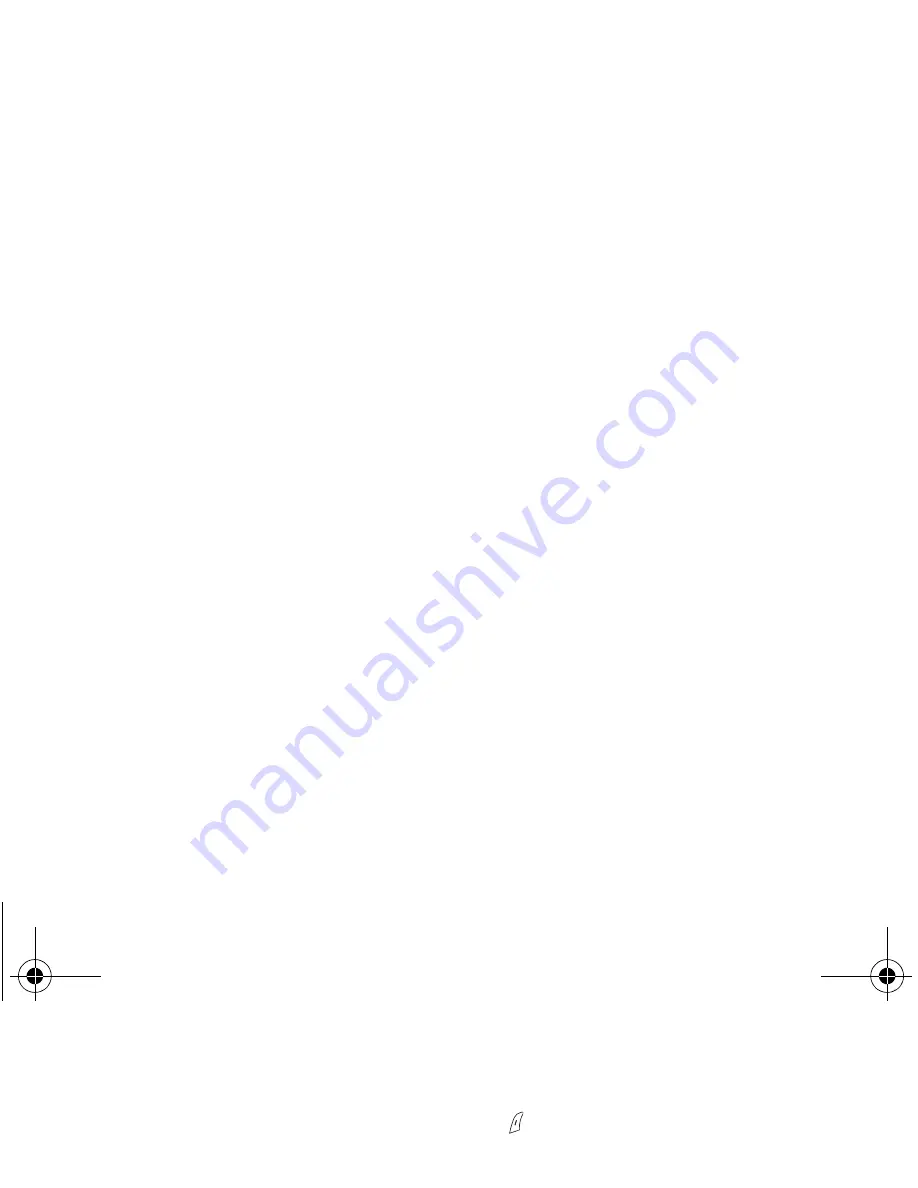
20
Phonebook
Options from a contact saved
Select a contact from the list using the
T
S
keys. Then press the key.
Choose from the options offered:
See contact
The first menu offered is
See contact
. [
OK
].
The detail of the store appears (location, call group [depending on model], name, number).
Call
Several ways:
-
Select a contact. Press the
key to start the call.
-
Select a contact, press [
Options
]/
Call
then [
OK
] to start the call.
-
Direct call from the initial screen: type the number with which the contact was saved then
(example: 21
) or the
number then , the number is displayed, confirm in pressing the
key.
Modify contact
Modify contact
.
[
OK
]. Using the
T
key.
Modify the fields wanted and [
OK
].
Delete
Select
Delete
. [
OK
].
Confirm deletion of entry with [
Yes
].
Send message
Select
Send message
. [
OK
].
Select SMS or MMS (depending on model).
Text editor opens automatically.
Copy to SIM/Copy to mobile
This allows you to copy your phonebook entries from one memory to the other. Only the name and the first phone number
will be copied.
252211278_myC2-3_en.book Page 20 Vendredi, 12. août 2005 1:27 13
Содержание MYC2-3
Страница 1: ...252211278_myC2 3_en book Page 1 Vendredi 12 ao t 2005 1 27 13...
Страница 3: ...Contents Menus 7 252211278_myC2 3_en book Page 3 Vendredi 12 ao t 2005 1 27 13...
Страница 7: ...Menus Phonebook Background Security 252211278_myC2 3_en book Page 7 Vendredi 12 ao t 2005 1 27 13...
Страница 15: ...My phone in 5 minutes Getting started 252211278_myC2 3_en book Page 15 Vendredi 12 ao t 2005 1 27 13...
Страница 50: ...Conformance Document 252211278_myC2 3_en book Page 50 Vendredi 12 ao t 2005 1 27 13...
Страница 52: ...Care and safety information SAR 252211278_myC2 3_en book Page 52 Vendredi 12 ao t 2005 1 27 13...
Страница 58: ...End User Licence Agreement EULA for the software 252211278_myC2 3_en book Page 58 Vendredi 12 ao t 2005 1 27 13...
Страница 62: ...Troubleshooting PROBLEM SITUATION ACTIONS 252211278_myC2 3_en book Page 62 Vendredi 12 ao t 2005 1 27 13...
Страница 66: ...Index A Calls forwarded 40 Counters 40 252211278_myC2 3_en book Page 66 Vendredi 12 ao t 2005 1 27 13...
Страница 68: ...T T9 25 Text 24 26 Timer 47 Troubleshooting 62 252211278_myC2 3_en book Page 68 Vendredi 12 ao t 2005 1 27 13...
Страница 69: ...252211278_myC2 3_en book Page 69 Vendredi 12 ao t 2005 1 27 13...
Страница 70: ...252211278_myC2 3_en book Page 70 Vendredi 12 ao t 2005 1 27 13...
Страница 71: ...252211278_myC2 3_en book Page 71 Vendredi 12 ao t 2005 1 27 13...
Страница 72: ...252211278_myC2 3_en book Page 72 Vendredi 12 ao t 2005 1 27 13...






























