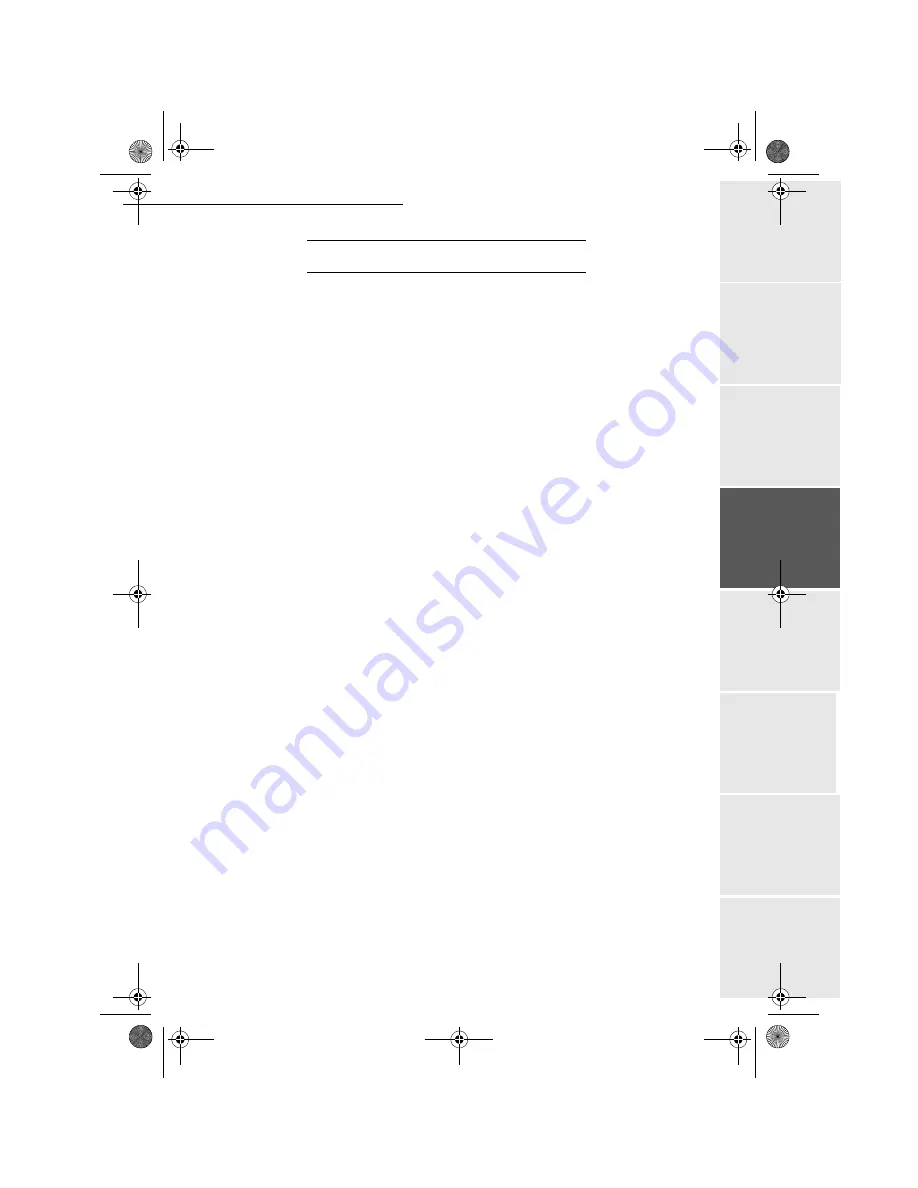
Settings
3-5
Op
e
ra
tio
n
S
e
tting
s
Qu
ick usa
g
e
Direc
to
ry
M
a
inte
n
a
n
ce
S
a
fe
ty
Co
n
te
n
ts
Insta
lla
tio
n
Date en cours : 11 juin 2001
\\Sct31nt3\doc 31nt3 mac\SAGEM FM\DOC EN COURS\MFC 23260972-6_38xx Sagem GB\Configuration.fm
%
()25(
5(&(37,21
)D[DQVZHULQJPDFKLQH
The Fax answering machine allows you to keep confidential all documents in storage and to avoid
always printing them at reception.
The signal "Fax Messages" lets you know the state of your Fax answering machine:
• Light on: the answering machine is on.
• Flashing: Your fax has documents in storage or is in the process of receiving faxes.
• Light off: the answering machine is off.
You can assure document confidentiality by using the 4 digit access code. Once saved, you will
be asked this access code for:
• printing fax messages found in memory,
• activate or deactivate the Fax answering machine.
6DYLQJDQDFFHVVFRGH
M
ENU
:
43 - F
AX
TAD / A
NSWER
C
ODE
or
M
ENU
:
256 - S
ETUP
/ R
ECEPTION
/ A
NSWER
C
ODE
+
Enter the code (4 digits) and validate with the key
O
K
.
$FWLYDWHRUGHDFWLYDWHWKHDQVZHULQJPDFKLQH
M
ENU
:
42 - F
AX
TAD / A
CTIVATION
or
M
ENU
:
255 - S
ETUP
/ R
ECEPTION
/ F
AX
TAD
+
Select the required option
W
ITH
or
W
ITHOUT
and validate your choice with
O
K
.
+
If you saved an access code for your Fax answering enter it and validate with
O
K
.
Your Fax answering is either on with the signal light "Fax Messages" on, or off with the signal
light "Fax Messages" off.
3ULQWID[PHVVDJHVVWRUHGLQWKHPHPRU\
M
ENU
:
41 - F
AX
TAD / P
RINT
+
If you have defined an access code for your fax TAD, enter it and press
O
K
to confirm.
Documents received and stored in the memory are printed.
5HFHSWLRQZLWKRXWSDSHU
Your fax offers you the possibility to either accept or refuse document reception if your printer is
unavailable.
If your fax printer is unavailable, you may choose between two modes of reception:
• reception mode
W
ITHOUT
PAPER
, your fax saves the incoming messages in the memory,
LIASSE 23260972-6.book Page 5 Lundi, 11. juin 2001 5:31 17
















































