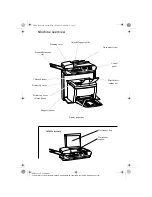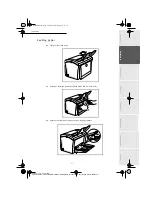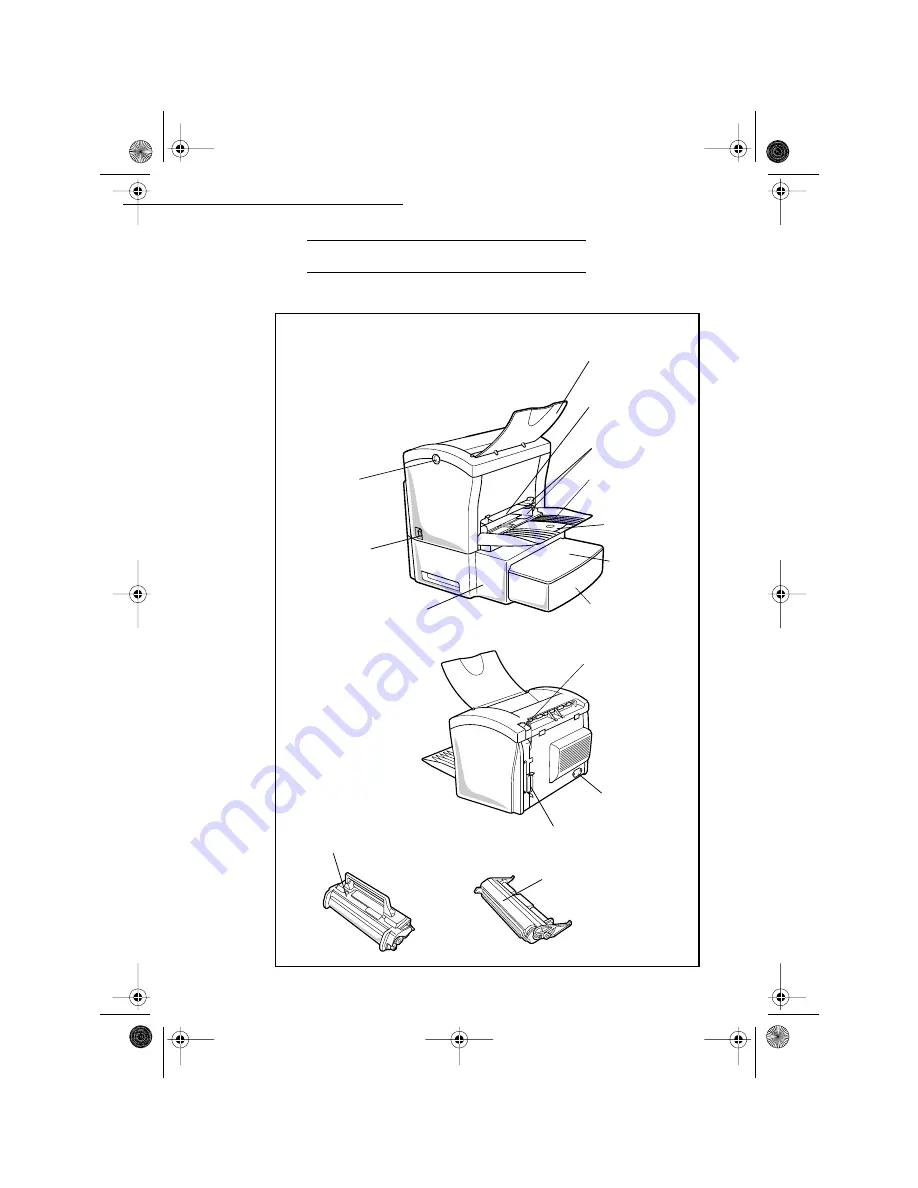
Installation
1-4
Op
er
a
ti
o
n
Set
ti
ng
s
Qu
ic
k u
sa
g
e
D
ir
ect
or
y
M
a
in
te
n
anc
e
Saf
et
y
Cont
en
ts
In
st
a
lla
ti
o
n
Date en cours : 22 mai 2001
\\Sct31nt3\doc 31nt3 mac\SAGEM FM\DOC EN COURS\MFK 23261430-5 36xx Sagem GB\Installation.fm
'
(6&5,37,21
Face-down tray
Manual feed tray
Paper guide
Tray 1
Paper support
Cassette cover
Tray 2
Top cover
Power switch
Second paper cassette
unit (option)
Face-up/Face-down
selection switch
Power cord socket
Printer’s port connector
Drum cartridge
Toner cartridge
(Multipurpose tray)
cassette)
(500-sheet second
(pre-installed)
(pre-installed)
release button
Installation.fm Page 4 Mardi, 22. mai 2001 4:57 16