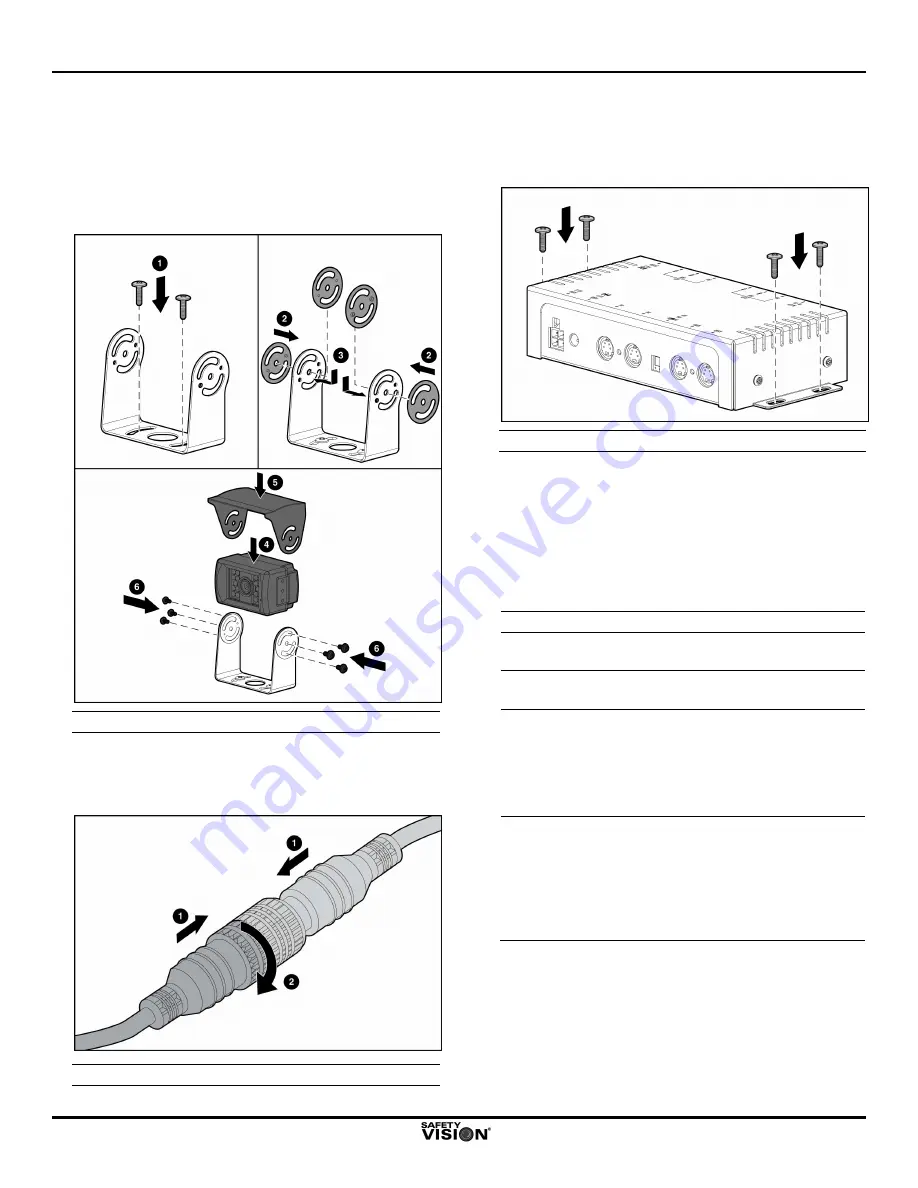
SV-CLCD56B/70B Quick Installation Guide
March 2007
SV-CLCD56B_70B QIG Ver.1.0.doc
4
SV-625B Camera
1. Select an appropriate mounting location for the
camera, which should be mounted on a solid, flat
surface at the highest possible point on the vehicle.
2. With the provided hardware, affix the camera
mounting bracket to the mounting surface, and secure
the camera and sun visor in the bracket.
Installing the Camera
3. Connect the male connector of the camera pigtail to
the female connector of the provided 65-foot extension
cable. Align the arrows on both cable connectors, and
then hand-tighten, as follows:
Connecting the Camera Pigtail to the Extension Cable
SV-CBB-56-70 Control Box
1. Select a discreet location for the control box, such as
under the vehicle dashboard. Use the provided screws
to secure the control box to the mounting surface.
Installing the Control Box
2. Route the camera extension cable to the control box
and insert the connector in the
CAM1
receptacle.
3. Route the monitor cable to the control box and insert
the connector in the
MONITOR
receptacle
4. Route the control box system power cable from the
control box to the vehicle battery, and connect the
unterminated wires as follows:
Wire Color
Vehicle Location
Red
Vehicle wire that has 12 VDC when
the vehicle ignition is on
Black
(Ground)
Vehicle chassis
Green
(Trigger 1)
Vehicle wire that has 12 VDC when
the vehicle transmission is in reverse
gear (typically the wire for the backup
lights). (When this wire has 12 VDC,
the monitor receives input from
Camera 1.)
White
(Trigger 2)
(Optional)
Vehicle wire that has 12 VDC when a
separate event (such as activating a
turn signal) occurs. (When this wire
has 12 VDC, the monitor receives
input from an optional Camera 2.
Camera 1 input takes priority over
Camera 2 input.)
5. Insert the 4-pin Molex connector of the system power
cable into the
POWER IN
receptacle on the rear panel
of the control box.






