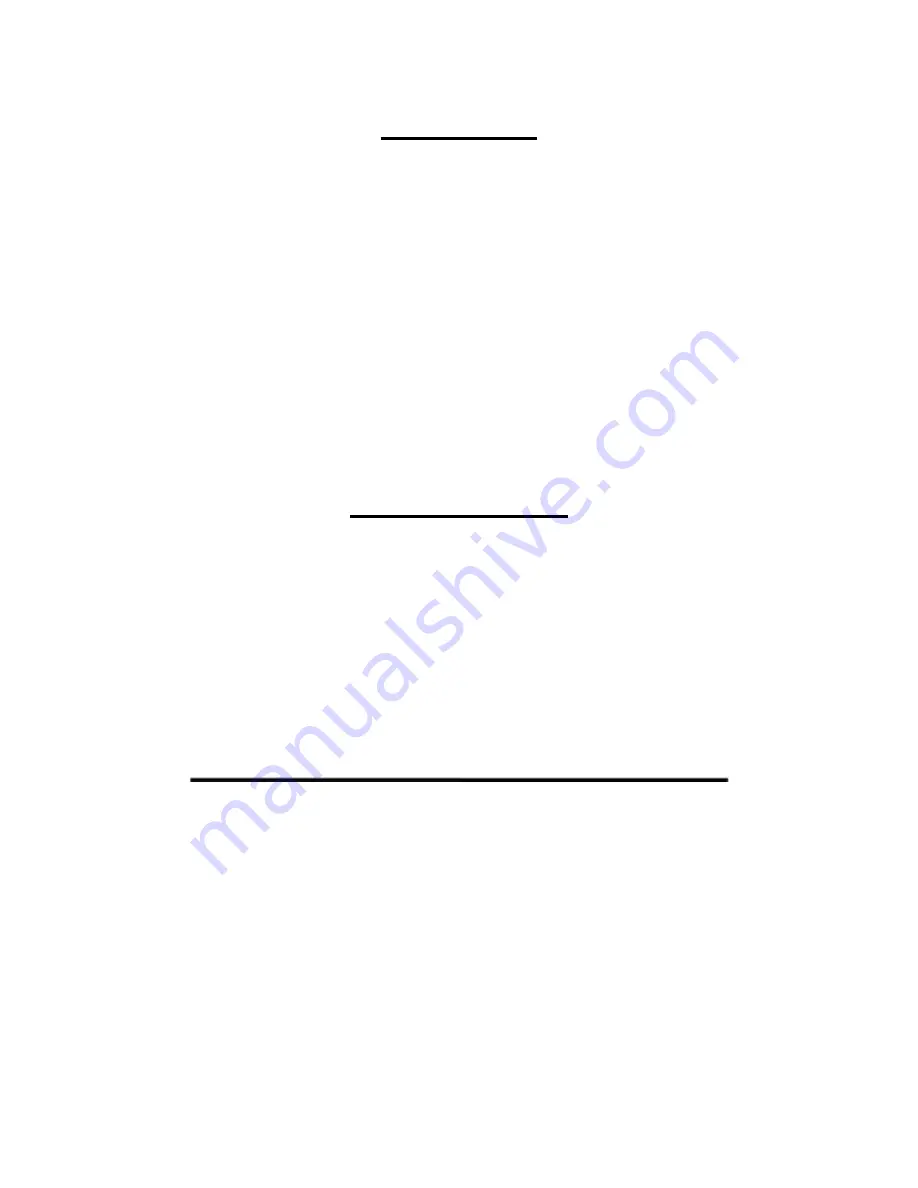
Introduction
This How To Guide will show you how to either do a hard reset on the unit if we
have requested it or replace your battery. If you are replacing the battery, perform
section A, page 3 “Taking apart the device” then skip to section C, page 5 “Battery
Replacement”. This way there won’t be any confusion.
If there are any questions about this how to guide please contact your sales rep or
our support team at 734-699-7633 Thank you very much.
Table of Contents
A. Taking Apart The Device…………………………………………………3
B.
Hard Reset…………………………………………………..….…….…4-5
C. Battery Replacement..…..………………………………………………5-6
D. Closing Up The Device..………………….……………………………….7
!

























