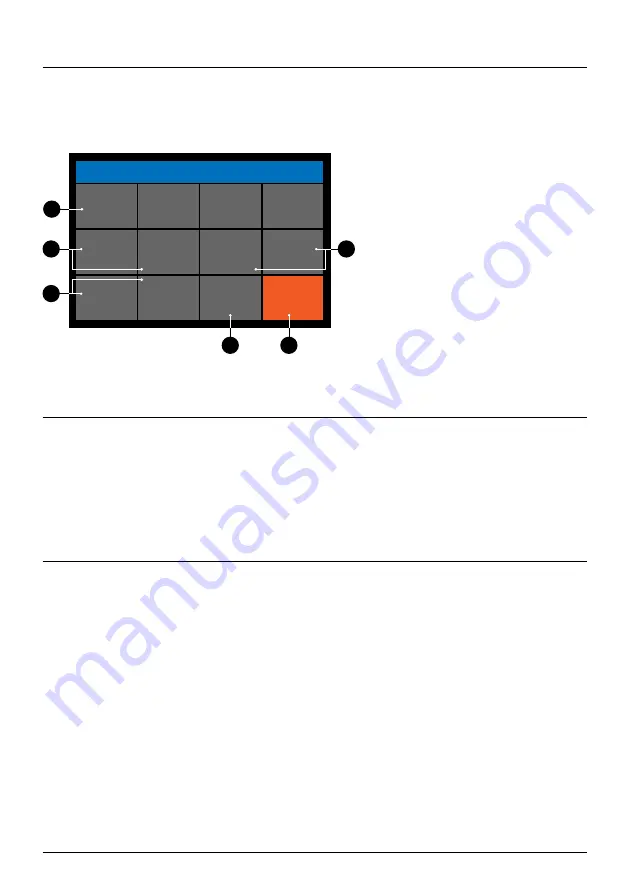
More info, articles, tutorials and videos at:
support.safescan.com
17
The quick menu is a helpful tool that offers several features which are used regularly.
Open the quick menu by simply pressing the middle of the touch screen once. With the quick menu opened, press a
feature on the screen or press [
ESC
] to exit the quick menu.
Quick menu
USD
Mix
Quick menu
Batch
Batch
Batch
20
25
100
50
Batch
Save
Save
Set-1
Set-2
Verify
Use
Use
Set-1
Set-2
ESC
Results
Serial #
1
2
3
6
4
5
Nr.
1.
2.
On the screen
Batch 20/25/50/100
Save Set-1 & Set-2
Description
Batch presets.
Save counting settings as
currently indicated on the
machine.
Usage
Instruction
1.
Press the touch screen once to open the quick menu.
2.
Press a batch setting.
3.
The machine will return to the count screen with the
selected batch settings activated.
Note:
Batch presets can be adjusted in counting
preferences in the menu.
If certain specific counting settings are often used, it can
be useful to save them on the machine. With this option,
the currency, batch number, counting mode and add
feature state, can be saved under Set-1 or Set-2.
Instruction
1.
Set the machine to the preferred settings.
2.
Press the touch screen once to open the quick menu.
3.
Press [Save Set-1 or Set-2].
4.
The machine saves the current settings and returns to
the quick menu.
5.
Press [
ESC
] to exit the quick menu.
Note:
Settings can always be saved.
Every time the [Save Set-1 or Set-2] is pressed, the
current settings will overwrite previous saved settings.
English
Содержание 2985-SX
Страница 1: ...User manual English Nederlands Deutsch Français Español Italiano 2985 SX Banknote Counter ...
Страница 2: ......
Страница 26: ......
Страница 27: ......


























