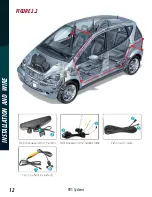RVS Systems
22
BA
SIC
FUNC
TIONS
Motion Detect
Functions of Motion Detect
When recording is stopped, press “MODE” twice to enter playback menu. Use the“UP”
and “DOWN” buttons to switch between normal video file list and event video file
list.
As memory of the SD card is limited, some may want to only record the most rel-
evant video. The motion detect setting can achieve this. The DVR mirror will start
recording when it detects any moving object. There are different levels of sensitivity
you can choose from.
Содержание RVS Systems RVS-M632
Страница 12: ...RVSSystems 12 INSTALLATION AND WIRE FIGURE2 2...
Страница 13: ...ReverseWithConfidence 13 INSTALLATION AND WIRE...