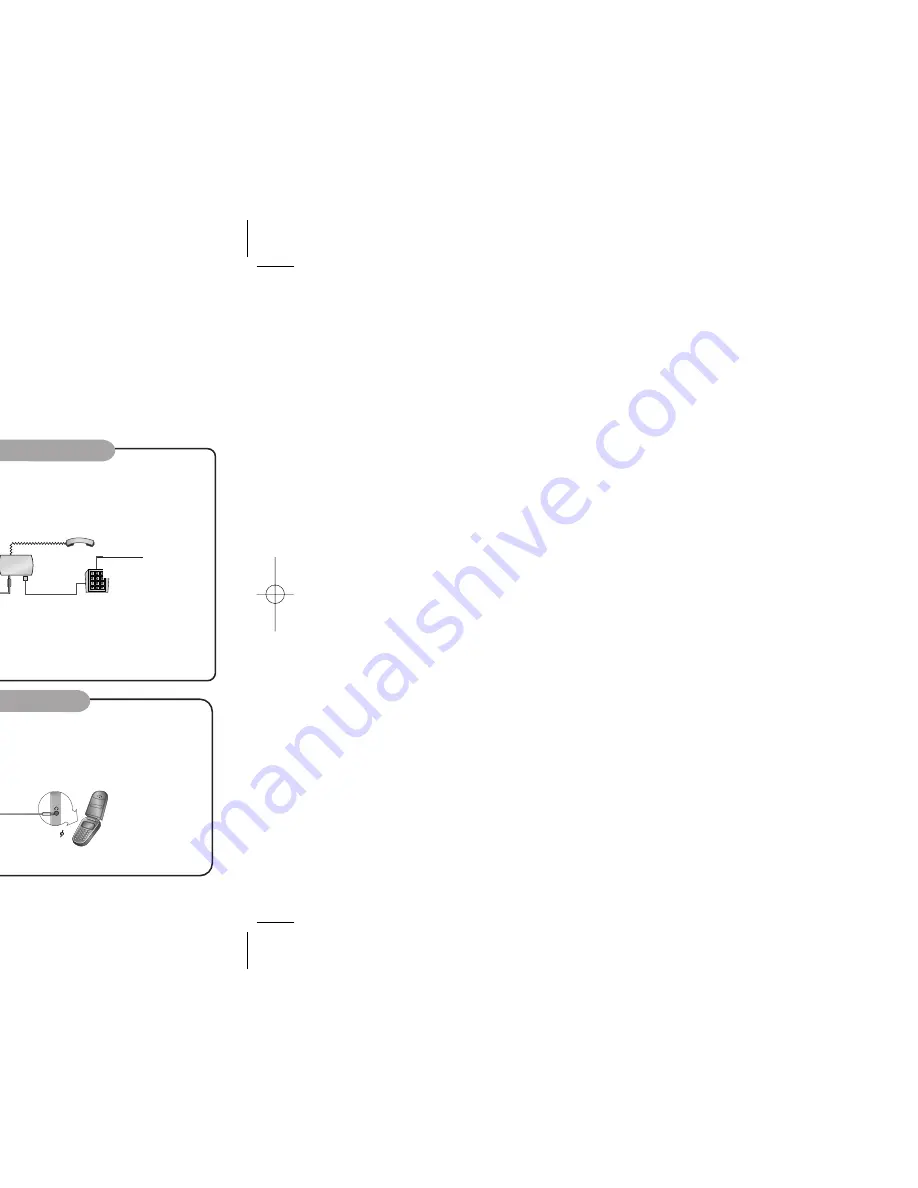
16
Recording the mobile phone conversation
1. Connect the ear-microphone connector (excluded) to the external appliance connector and
the mobile phone connector.
˙
˘ø
Only the mobile phone equipped the earphone connector can be used for recording.
Some type of telephone may not be used for recording.
2. Follow the same procedure as with the built-in microphone. (See page 12)
3
Recording the general telephone conversation
1. Connect the audio cable in the RECOBPY Audio Cable Connector (LINE). Connect the adapter
and the telephone with the cable for telephone conversation recording.
Then, connect the handset cable of the telephone to the adapter.
3. Follow the same procedure as with the built-in microphone (See page 11).
Note: Some type of telephone may not be used for recording. Please test the recording.
It may be necessary to change the direction of installation of the adaptor (marked by (A)) depending
on your particular model of telephone.
Regarding the model SR-320SR/160SR, see page 26.
2
2. Adjust the Audio Cable switch to 'TEL'.
15
Recording from external appliances (Audio, PC)
Set the recording speed (HQ, SP, LP), file, and VOR function before you start recording (see page 15 and 16).
Sound can be distorted during playback if the volume control is set too high during recording.
1. Sound can be distorted during recording if the volume control of the external appliance is set
too high.
2. Connect one end of the audio cable to the Audio Cable Connector (LINE) of your Sound MAP
and the other end to the external appliance (Audio or PC).
3. Adjust the Audio Cable switch to 'LINE'.
4. Plug in the earphone to listen to the sound input from the external appliance.
Note: If you do not adjust the Audio Cable switch to 'LINE', you may not listen to the sound from the
earphone or the sound can be distorted.
5. The sound from the earphone may change slightly when recording starts. However, this will
not have any effect on the actual recording.
6. You can adjust the volume in the middle of recording.
7. Follow the same procedure as with the built-in microphone (See page 11).
If you do not adjust the Audio Cable switch to 'TEL', the recorded sound will be in low volume.
1
Recording with line-in
Main unit
Main unit
Main unit
(A)
Handset
3.5
2.5
Mobile phone
Telephone line
Audio Cable
Audio Cable
Cable for telephone
conversation recording
Adaptor for
telephone
conversation
recording
Ear-microphone
for mobile phone
conversation
recording
External appliance
Содержание SR-320
Страница 1: ...ser s Manual RECOBOY urchase it...
















