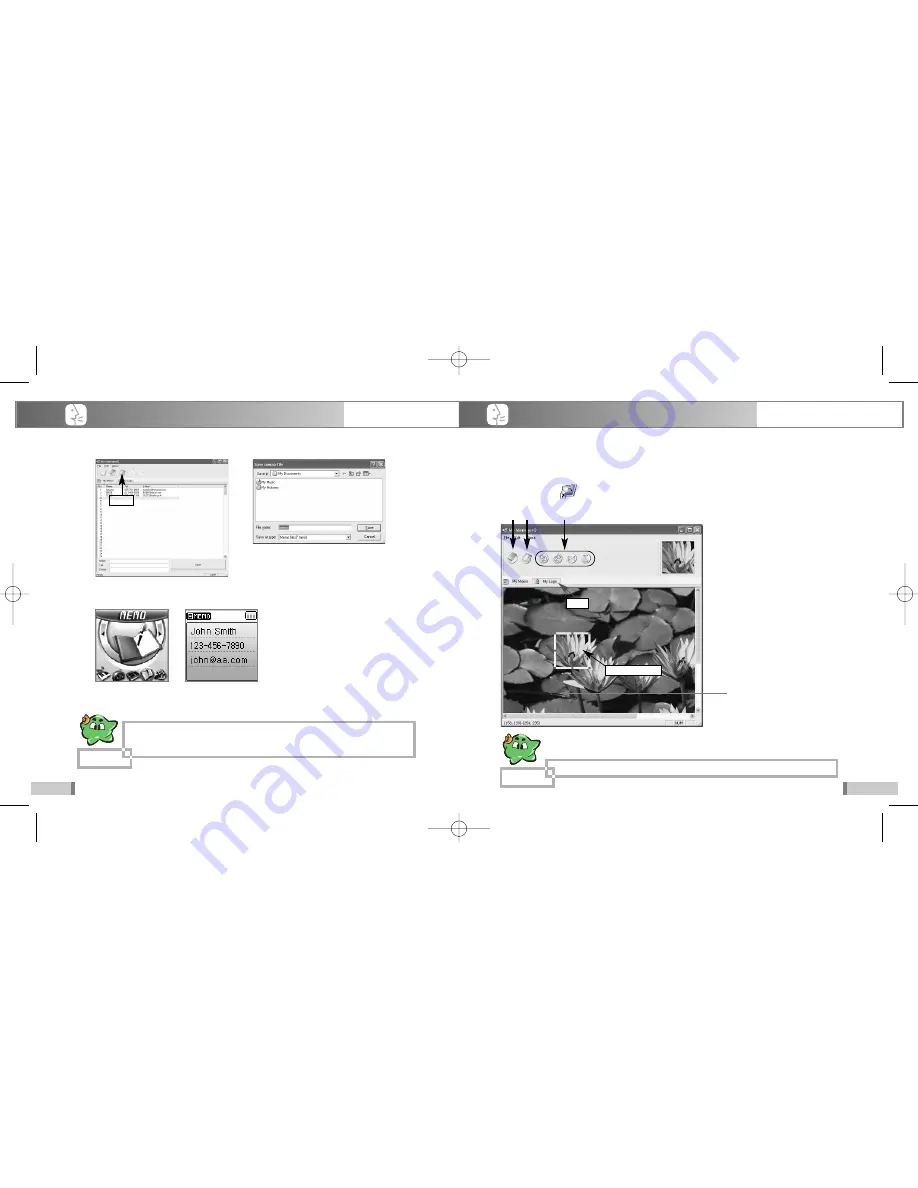
Advanced Operation
39
Advanced Operation
38
Using the Memo Function
Using the Logo Function
3. After inserting all contact information, click the #3 toolbar to save.
4. Downloads edited files to the ROOT folder of the removable disk.
5. Select MODE
➔
MEMO.
6. Search the memo by pressing the jog key left and right.
By using the logo function, it is possible to download .bmp files edited on the PC
to the player. These files can be viewed at a later date.
To do this the software described on page 9 must firstly be installed.
1. Double click icon in the Pc to run the program.
1. You can input information for up to 250 contacts.
2. Only memo files with the file extension "**.mmo" can be viewed.
3. The memo function supports up to 10 memo files.
Note
Only logo files with the file extension "**.bmp" can be viewed.
Caution
Click
My Manager Q
1. Open: Open existing image file.
2. Save: Save the edited file.
3. Rotate: Rotate the opened image.
4. Preview: Displays a thumbnail of the
image to be displayed on the OLED
1
2
3
4
Click
Image Area
0518 SF69-00568A-eng 6/3/05 2:21 AM Page 38






















