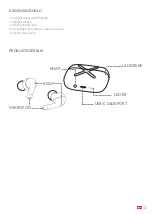6
USE SACKIT SPEAK 200 EARBUDS
Place your SACKit Speak 200 earbuds in the charging case. Connect the charging case to a wall plug or
place it on a Qi wireless charger (for example like SACKit´s own CHARGEit) and charge for 1.5 hours
minimum.
1. First use: Remove SACKit Speak 200 earbuds from the charging case.
2. Switch on Bluetooth on your device.
3. Choose “SACKit Speak 200” under Bluetooth settings on your device.
4. Your earbuds are now connected with your device.
5. SACKit Speak 200 automatically switches on/off when taken removed or placed in to the charging
case. Manually power on/off by holding down the earbud buttons for 5 seconds.
6. SACKit Speak 200 will automatically pair with the last connected device.
Hybrid ANC
SACKit Speak 200 comes with Hybrid ANC, which is one of the best Active Noise Cancellation you
can get. Hybrid ANC works by using both the internal and external microphones to pick up the noise
around you and actively try to counteract it. This feature ensures that your music runs smoothly with
the SACKit Speak 200.
AI-powered ENC + BoneAnalyzer
SACKit Speak 200 provides unmatched noise reduction on your calls using 6 microphones,
AI-powered ENC (Environmental Noise Cancellation) and the BoneAnalyzer technology. The
BoneAnalyzer ensures perfect speech quality on your calls by reading your voice through the
jawbone. Combining this feature with an Artificial Intelligence powered ENC enables the SACKit
Speak 200 to deliver crystal clear phone calls.
P-Sensor
The SACKit Speak 200 is also equipped with a P-Sensor, which acts as an automatic pause function.
It is a sensor that detects whether your earbuds are in the ears or not. If you hear music in your
earbuds and take one of them out, the SACKit Speak 200 will automatically pause what you hear
until you put it back in your ear again.
Содержание Speak 200
Страница 1: ...SACKit Speak 200 USER MANUAL BRUGERMANUAL GEBRAUCHSANLEITUNG...
Страница 24: ......