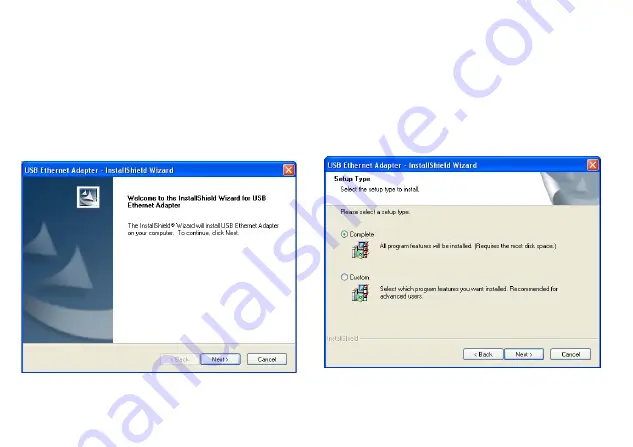
2.
Installation
Driver Installation
Note:
DO NOT connect the Ethernet adapter to your computer before completing the driver installation.
1. Insert the provided CD into your CD-ROM drive.
The setup program will start automatically. If not,
locate and double-click the
Setup.exe
file in the
Driver
folder to launch the setup program.
2. Select
Complete
and click
Next
.
6
Содержание USB-G1000
Страница 1: ...1...
Страница 7: ...3 Click Install to start the installation 4 Click Finish when the installation is complete 7...
Страница 10: ...3 Click Finish to complete the installation 10...
Страница 14: ...14...
Страница 18: ...18...


















