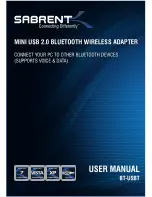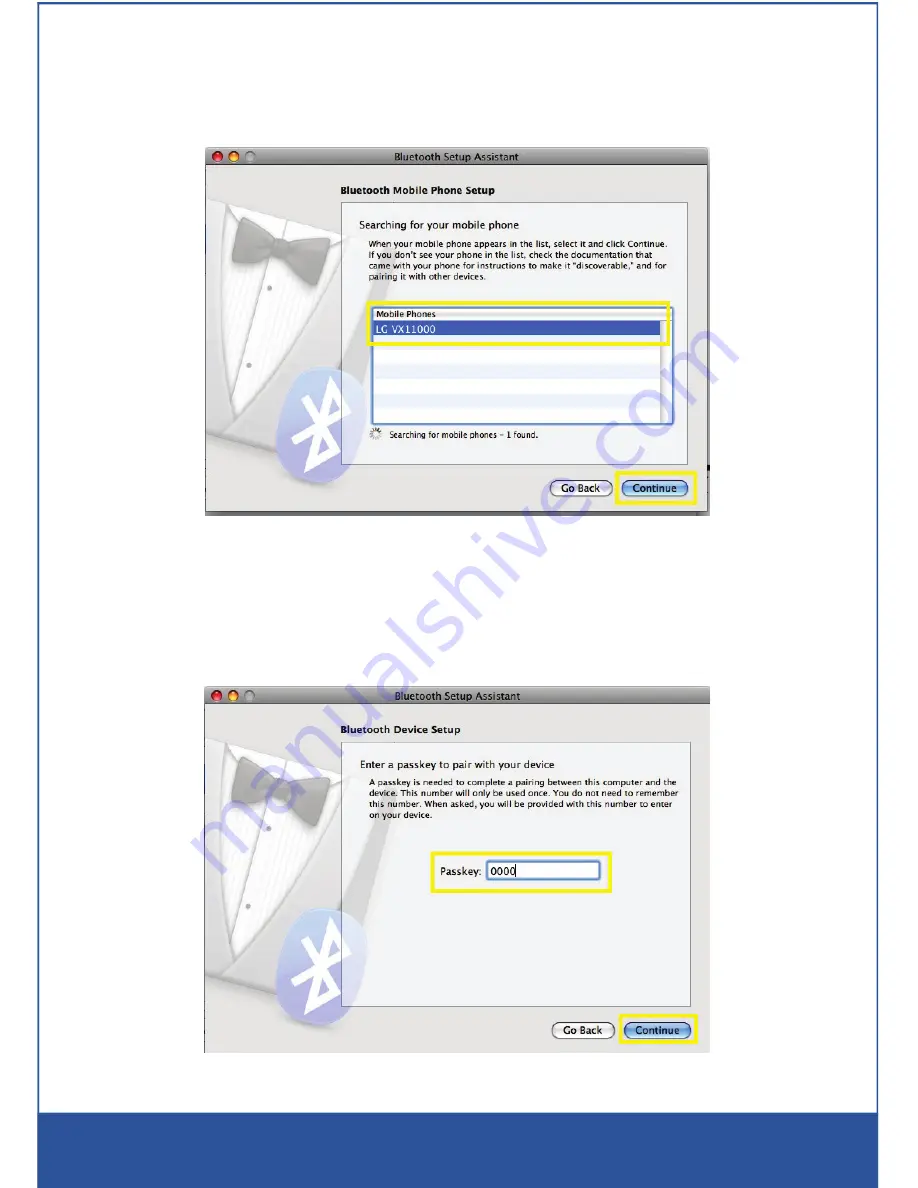
10
7. Set up your Bluetooth device to Discovery mode. Your device will then appear
LQWKHOLVWRIDYDLODEOHGHYLFHVµ
8. You will be prompted to enter a Passkey for your device. Your Bluetooth device
will ask to confirm that you want to pair the device to the network. You will have
to retype the same code on your device:
SABRENT BT-USBT USER MANUAL
Содержание Network Card
Страница 12: ...www sabrent com...