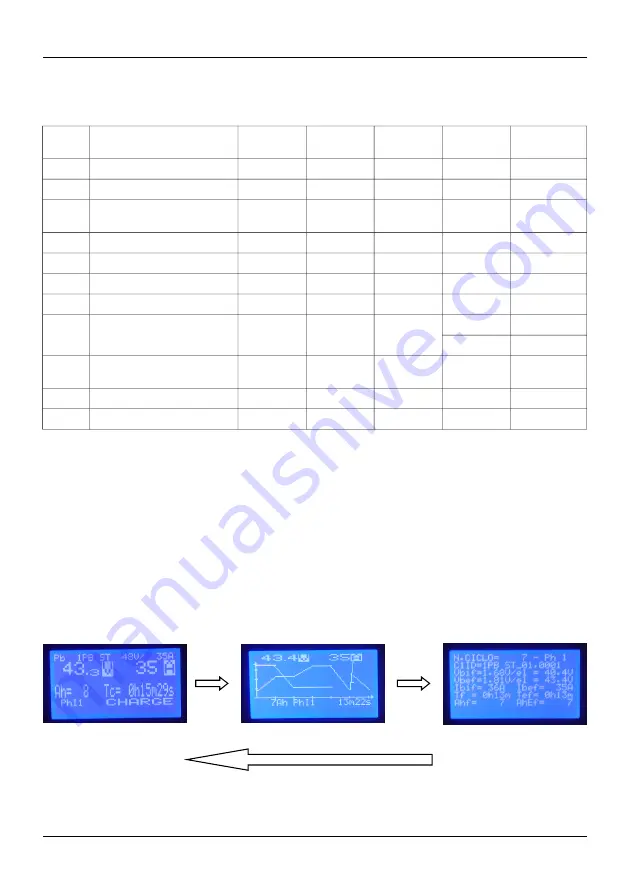
User Manual
VISUAL SIGNALS
This paragraph describes the displays of the 4 status LEDs during the different operational phases of the battery
charger.
REF
DESCRIPTION
DL4 LED
(green)
DL3 LED
(yellow)
DL2 LED
(green)
DL1 LED
(red)
DISPLAY
S1
Only battery power supply
OFF
OFF
OFF
OFF
OFF
S2
Only mains power supply
OFF
OFF
OFF
OFF
ON
S3
Both mains and battery power
supply
ON
OFF
OFF
OFF
ON
S4
Perform Autostart
BL
BL
BL
BL
ON
F1
Phase 1 – Initial charge CI
BL
OFF
OFF
OFF
ON
F2-F7
Phase 2 – Phase 7
BL
ON
OFF
OFF
ON
F8
Equalisation period
ON
ON
ON
OFF
ON
EQU
ON
Equalisation charge ON
(in progress)
BL
BL
ON
OFF
ON
OFF
ON
EQU
OFF
Equalisation charge OFF
(paused)
ON
ON
ON
OFF
ON
M
Maintenance
BL
BL
ON
OFF
ON
END
Charge Finished
ON
ON
ON
OFF
ON
Where:
OFF = the led is off
ON = the led is constant
BL = the led is blinking (Blink, T=1 second)
- - = the led can be in any condition
LCD DISPLAY
During charging, the battery charger offers 3 monitor menus, which you can move between by pressing the P2
button, and whose detailed meaning was previously illustrated
Below is a summary of the information given respectively on the 3 MONITOR displays.
D00582-02
9
P2
P2
P2
MONITOR1
MONITOR2
MONITOR3
























