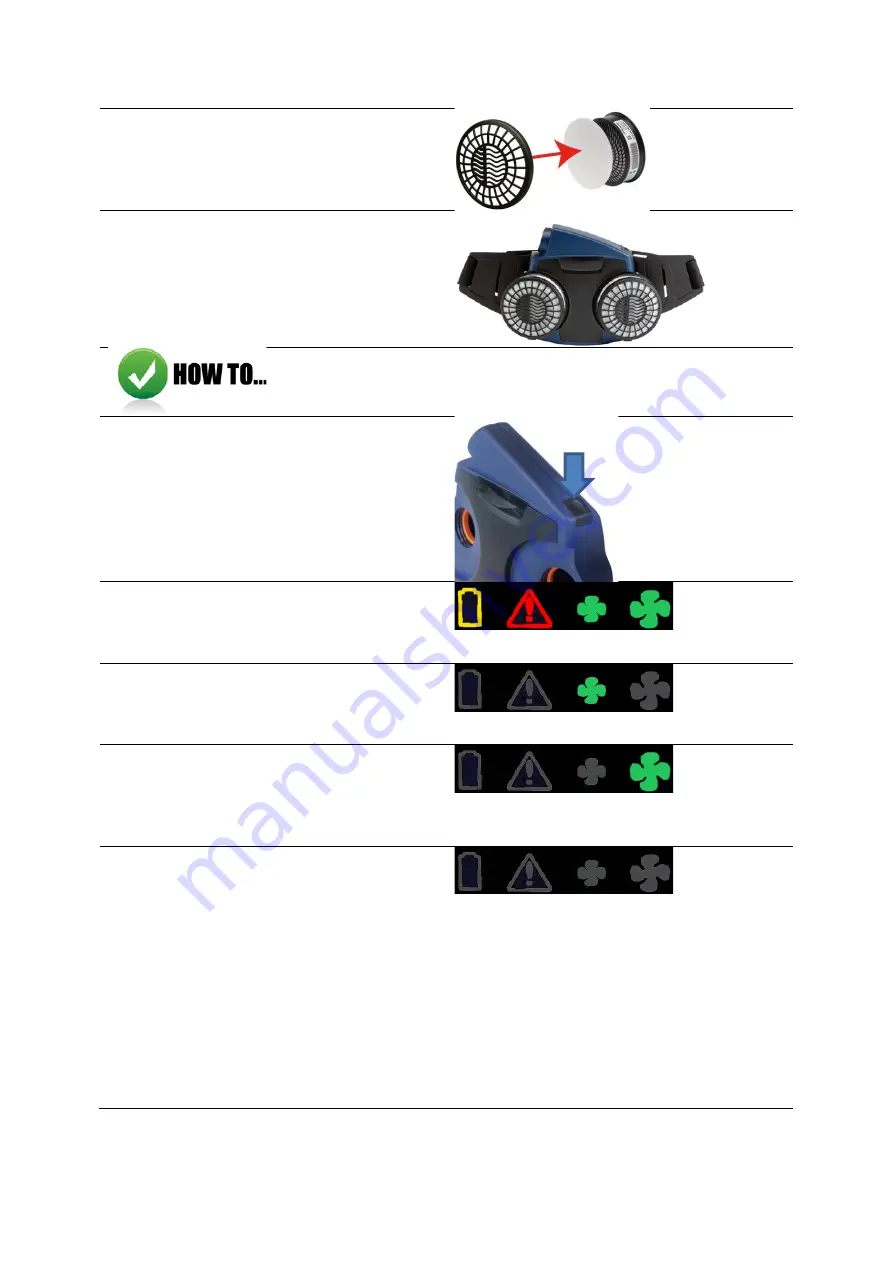
SR700 Particle PAPR — How to
Copyright © 2013 by The S.E.A. Group
5
Place a prefilter on each particle filter and secure
it with a prefilter holder.
Make sure the filters are securely screwed on.
…operate the fan unit
The SR700 is operated with a single button.
Switch on the fan by pressing the button once.
The fan will start and perform a self-test. During
the test, the display symbols will light up, the
alarm will sound, and the vibrator will buzz
twice.
After the self-test, the display will show only the
small fan symbol, indicating that the fan unit is
running normally at 175 litres/minute air supply.
The PAPR is ready to use.
Press the button once more to enter boost
mode. The fan goes up in speed, delivering air at
225 l/min, and the large fan symbol lights up.
Press the button again to return to normal air
speed.
To turn the fan off, press and hold the button
until the motor switches off and the display goes
black.









