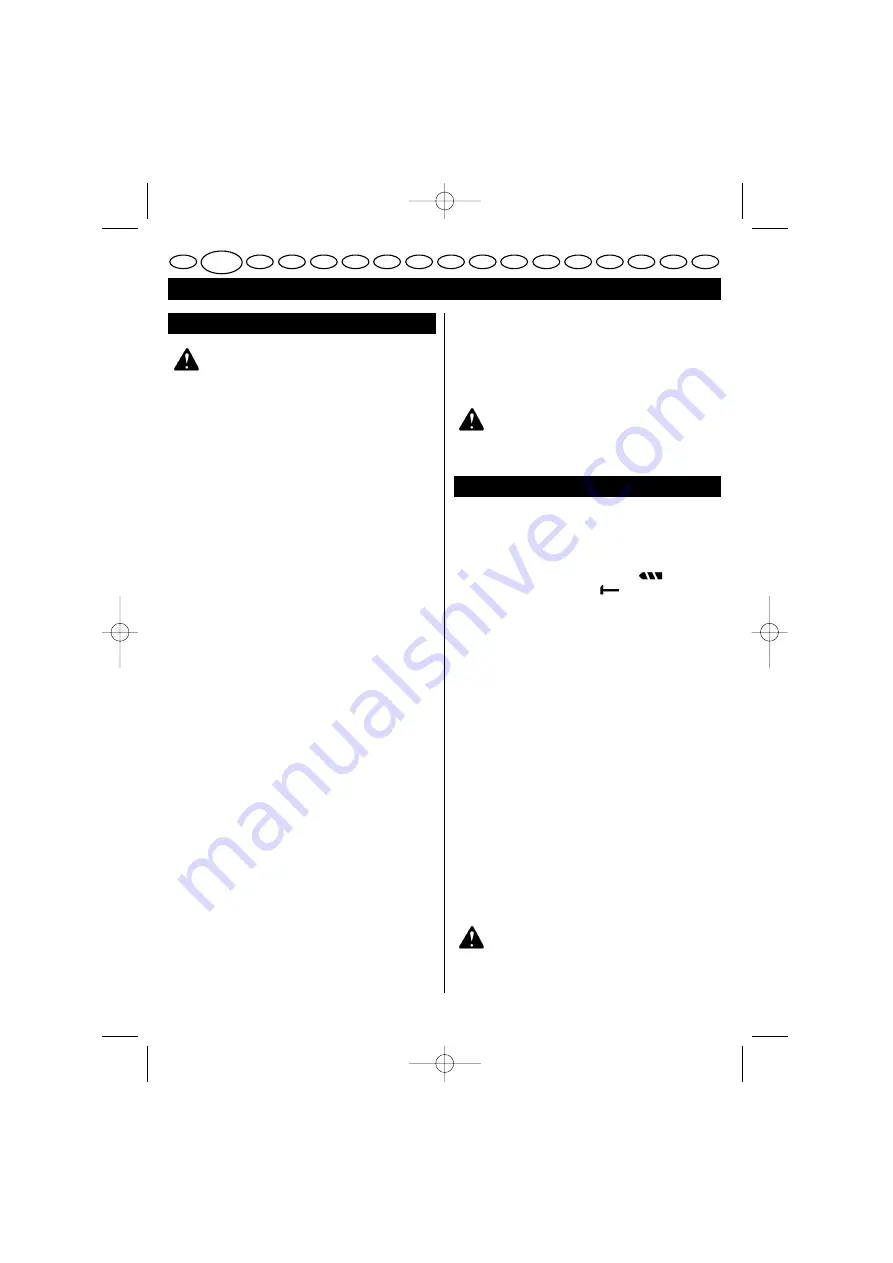
CHARGING THE BATTERIES
Important
Batteries will discharge even if the tool is not used.
They should therefore be re-charge regularly.
Or better still - connect the battery to the mains
charger which will automatically switch to
maintenance charging after the battery has been
fully charged. This is particularly useful for
maintenance and for the optimal operational
readiness of the batteries.
■
Do not leave the battery in the charger if the latter is
not in operating condition.
To ensure long service life, the batteries should always
be charged in good time. This is particularly important if
you notice a reduction in power output. See Fig. 1 & 2.
1. Remove battery by simultaneously pressing the
unlocking button.
2. Make sure that the mains voltage complies with the
voltage on the name-plate on the charger. Connect
charger plug to mains.
3. Push battery into battery charger until it snaps
into place.
LED FUNCTION OF CHARGER
See Fig. 2.
LED WILL BE ON TO INDICATE STATUS OF CHARGER
AND BATTERY PACK:
■
Red LED on = Fast charging mode.
■
Green LED on = Fully charged battery pack.
■
Red LED flashing = Hot or deeply discharged
battery pack.
■
Yellow LED on = Defective battery pack.
If the batteries cannot be charged correctly:
1. Make sure the socket is providing voltage.
2. Make sure the charging points provide good
contact.
3. Should charging still not be possible, please send
the battery and battery charger to the nearest
RYOBI service centre.
Notes for the correct use of the battery:
■
To obtain the maximum service life, do not recharge
the battery immediately after a short period of use but,
if possible, discharge to the lower capacity limit and
then recharge.
■
Avoid to the extent possible the blocking of the
machine. The resulting excessive current flow leads to
quick discharging and increased wear of the battery.
■
An increasingly shorter operating time per recharging
of the battery is an indication that the battery is worn
out and must be replaced.
WARNING
Do not carry out any repair on the charger
yourself! As a basic rule, return the faulty
machine to the nearest RYOBI service centre
(also in the case of defective mains cable)!
OPERATION
VARIABLE SWITCH
Press or release the variable switch.
DRILLING - HAMMER DRILLING
■
For drilling, place the selector in the position.
■
For hammer drilling, set to .
The switch-over can best be performed at a standstill.
Only after the switch is actuated and the machine starts
does the gear box shift to the selected mode.
Note: Left rotation when hammer drilling damages the
drill. Switch off the hammer mechanism when using a
non SDS-Plus fastening tool.
When hammer drilling, use exclusively drill with hard
metal inserts and SDS-Plus shafts. The use of
commercially available masonry drills with cylindrical
shafts by means of the adapter and the normal drill chuck
in conjunction with the pneumatic hammer mechanism is
not possible.
SPEED CONTROL
With the On/Off switch, the speed can be continuously
varied. With light pressure on the On/Off switch,
the machine begins to rotate slowly; with increased
pressure, the speed increases.
ROTATION DIRECTION SWITCHING
Operate the rotation direction switch only when the
machine is at a stand still!
Important
Press the rotational direction switch in each case
to the stop on the housing, i. e. until it can be felt
to engage.
8
GB
F
D
E
English
I
P
NL
S
DK
N
FIN
GR
H
CZ
RUS
RO
PL
CRH-240RE 3/09/03 11:11 Page 8












































