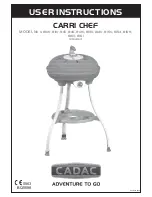5
English
1. APPLICATION
2. SPEED
3. MODE
• Lag screws up to 9.5 mm dia. by 38.1 mm long
• Hole saw up to 50.8 mm
• Spade bits up to 38.1 mm
• Drill bits up to 12.7 mm
• Drilling into metal
• Concrete screws
1/LOW
DRILL MODE
(TORQUE ADJUSMENT NOT ACTIVE)
2/HIGH
• Drill bits up to 6.4 mm
• Deck or wood screws up to 63.5 mm long
• Self tapping screws
1/LOW
DRIVE MODE
• Deck or wood screws up to 63.5 mm long
• Small screws or delicate work that requires more control
2/HIGH
• Masonry bit up to 12.7 mm
1/LOW
HAMMER MODE
(TORQUE ADJUSMENT NOT ACTIVE)
2/HIGH
INSTALLING BITS
See Figure 8.
■
Lock the switch trigger by placing the rotation selector
in the center position.
■
Open or close the chuck jaws to a point where the
opening is slightly larger than the bit size you intend
to use. Also, raise the front of the drill slightly to keep
the bit from falling out of the chuck jaws.
■
Insert the drill bit.
■
Tighten the chuck jaws on the drill bit.
WARNING
:
Make sure to insert the drill bit straight into the
chuck jaws. Do not insert the drill bit into the
chuck jaws at an angle then tighten. This could
cause the drill bit to be thrown from the drill,
resulting in possible serious personal injury or
damage to the chuck.
NOTE:
Rotate the chuck body in the direction of the
arrow marked
LOCK
to tighten the chuck jaws. Do not
use a wrench to tighten or loosen the chuck jaws.
REMOVING BITS
See Figure 8.
■
Lock the switch trigger by placing the rotation selector
in the center position.
■
Open the chuck jaws.
NOTE:
Rotate the chuck body in the direction of the
arrow marked
UNLOCK
to loosen the chuck jaws. Do
not use a wrench to tighten or loosen the chuck jaws.
■
Remove the drill bit.
DRILLING
■
Check the rotation selector for the correct setting
(forward or reverse).
■
Secure the material to be drilled in a vise or with
clamps to keep it from turning as the drill bit rotates.
■
Hold the drill firmly and place the bit at the point to be
drilled.
■
Depress the switch trigger to start the drill.
■
Move the drill bit into the workpiece, applying only
enough pressure to keep the bit cutting. Do not force
the drill or apply side pressure to elongate a hole. Let
the tool do the work.
WARNING
:
Be prepared for binding at bit breakthrough.
When these situations occur, drill has a tendency
to grab and kick opposite to the direction of
rotation and could cause loss of control when
breaking through material. If not prepared, this
loss of control can result in possible serious
injury.
■
When drilling hard, smooth surfaces, use a center
punch to mark the desired hole location. This will
prevent the drill bit from slipping off-center as the hole
is started.
■
When drilling metals, use a light oil on the drill bit to
keep it from overheating. The oil will prolong the life
of the bit and increase the drilling action.
■
If the bit jams in the workpiece or if the drill stalls,
stop the tool immediately. Remove the bit from the
workpiece and determine the reason for jamming.
CIDD18V2_010099002_SAA_D3.indd 5
CIDD18V2_010099002_SAA_D3.indd 5
10/25/2010 12:10:18 PM
10/25/2010 12:10:18 PM