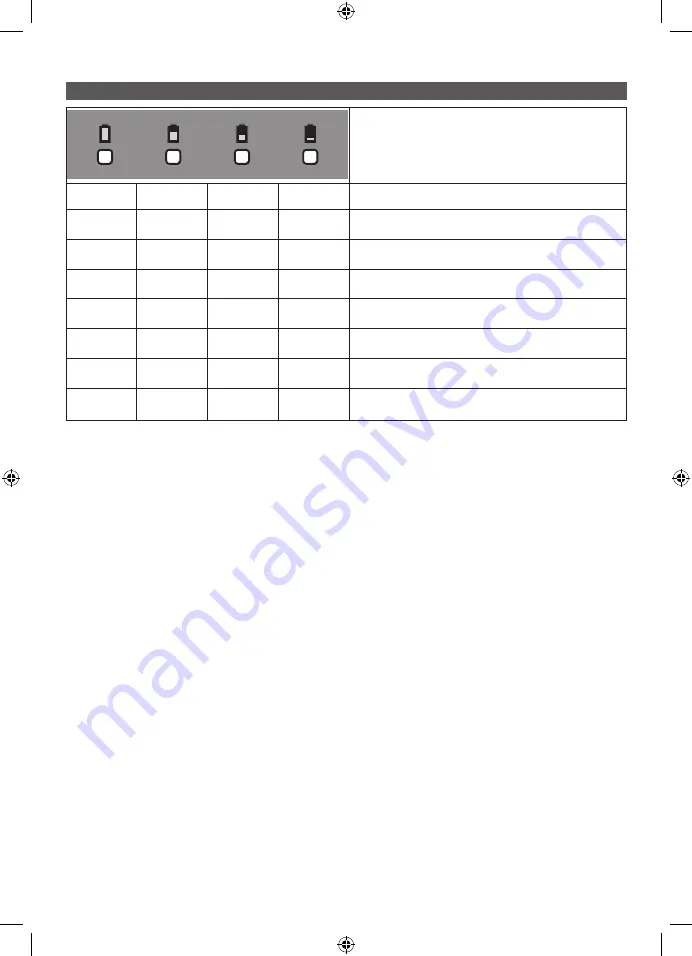
5
BATTERY PACK LED INDICATION DESCRIPTIONS
Status
Off
Off
Off
Flashing
In charging process, battery pack capacity is lower than 25%.
Off
Off
Flashing
On
In charging process, battery pack capacity is between 25% and
50%.
Off
Flashing
On
On
In charging process, battery pack capacity is between 50% and
75%.
Flashing
On
On
On
In charging process, battery pack capacity is between 75% and
100%.
On
On
On
On
Fully charged
Off
Off
Off
Off
One minute after full charge, all LEDs on the battery are off,
charger LED is on with green color.
Flashing
Off
Off
Flashing
Over temperature protection; remove the battery and allow it to
cool down.
Off
Flashing
Flashing
Off
Overload protection; release and pull the trigger or remove and
reinstall the battery pack to reset the tool.
If your battery shows any LED sequence other than what is in the table, contact RYOBI online at Ryobi.com.au for Australia
or Ryobi.co.nz for New Zealand.


























