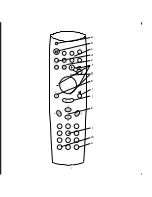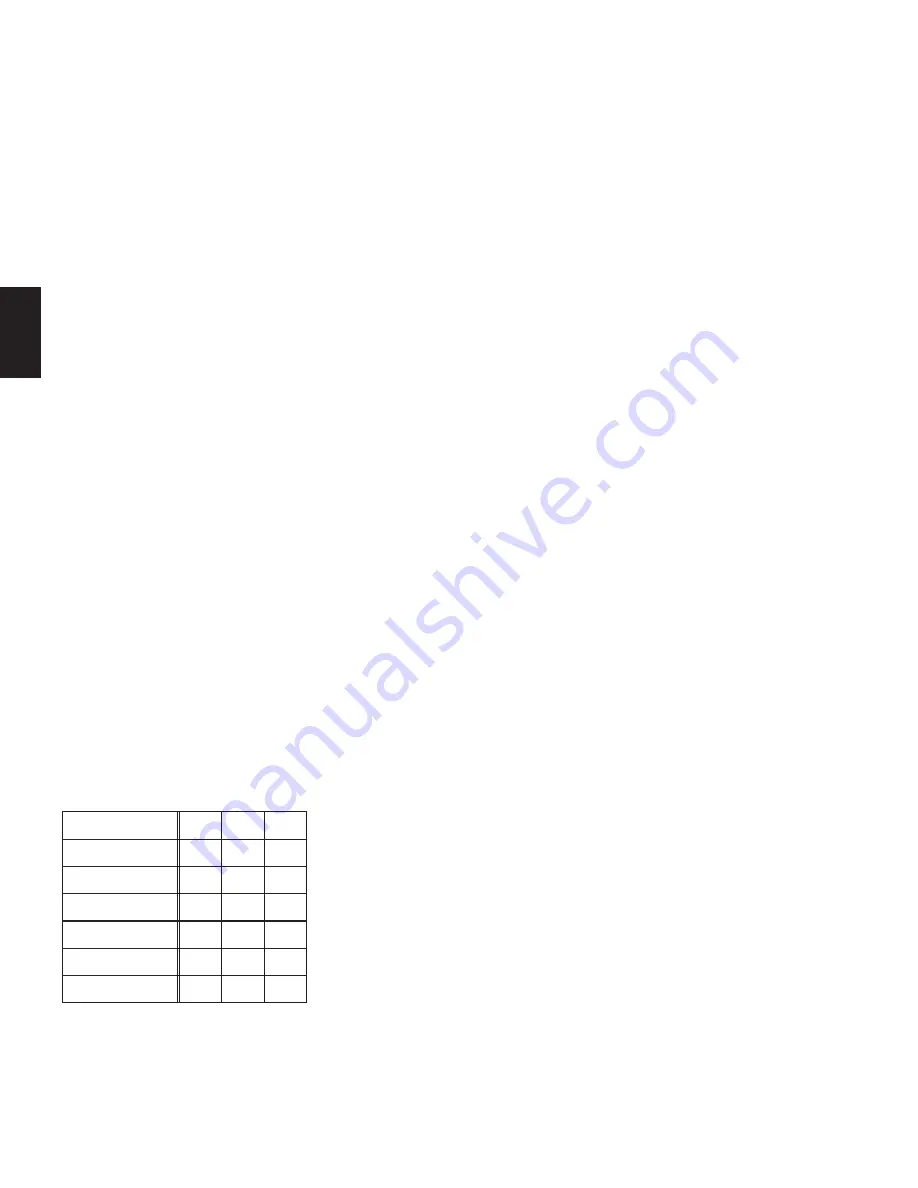
12
ATTENTION!
The first figure of the 3-digit code must be entered
within 5 seconds of the LED (image a) blinking twice.
Otherwise the LED (image a) will flash once and you
will have to repeat the procedure from step 3.
6. After the 3-digit code has been entered the LED
(image a) will blink twice to indicate that the code
has been accepted.
ATTENTION!
If you entered the first digit within 5 seconds but still
see one long flash from the LED (image a) after you
have entered the code, this means the code you
entered is invalid.
In this case, repeat the procedure from step 2.
7. Now point your cyberclick at your device and try
to operate your device with your cyberclick.
8. If your device does not react to the device code
number you entered or if it operates incorrectly,
enter the next number listed against the device
manufacturers name.
The code list shows the most common codes first.
9. If none of the code numbers listed in the code list
work properly use the Code search function.
Make a note of your 3-digit code numbers.
NOTE:
By entering code 020 you can restore the
basic settings of your cyberclick. You can then
program cyberclick newly.
Code Search
If none of the codes listed for your device work or if a
previously entered code number no longer works or
works unsatisfactorily, use the code search.
1. Switch on chosen device.
2. Make sure you are outside PC mode. To get out of
PC mode, press PC-key (image d) until LED does-
nít light anymore.
3. TV, VCR, SAT, CD, TAPE, TUNER
Choose the device you want to adjust by using the
Level key (image c) and press the key (for about 5
seconds) until the LED (image a) flashes twice.
Continue with step 4.
AMPLIFIER
Press the Level key “TUNER” (image c) (for about
5 seconds) until the LED (image a) blinks twice.
Then press “TUNER” (image c) again to get to the
Amplifier mode.
Continue with step 4.
4. Enter code 021 (code search) with the number
keys (image l). The LED blinks twice.
5. Alternately press the Level key (image c) for the
chosen device and for TV, SAT, AMPLIFIER the
Power/Standby-key (image b)
for VCR, CD, TAPE the Stop-key (image b)
for TUNER the number key 2 (image l)
(e.g.: TV alternately press Level key “TV” (image c)
and Power/Standby-key) (image b)
When your cyberclick has found the right code
your device switches off.
TV
VCR
SAT
CD
TAPE
TUNER
AMPLIFIER
english
Содержание cyberclick
Страница 1: ...991 311 00...
Страница 2: ...MEDIA CONTROL SYSTEM User Manual SOLUTIONS IN INFRARED ELECTRONICS...
Страница 6: ...Notes...
Страница 11: ...9 Notes...
Страница 21: ...19 Notes...
Страница 27: ...25 Notes...
Страница 33: ...31 Notes...
Страница 39: ...37 Notes...
Страница 45: ...43 Notes...
Страница 52: ...Notes...
Страница 54: ...Ihr ruwido H ndler Kaufdatum...
Страница 56: ...Your ruwido dealer Date of purchase...
Страница 58: ...Votre revendeur Date d achet...
Страница 60: ...Uw ruwido handelaar Koopdatum...
Страница 62: ...Il Vostro rivenditore ruwido Data di acquisto...
Страница 64: ...O seu agente ruwido Data de compra...
Страница 66: ...Din ruwido f rs ljare K pdatum...
Страница 68: ...Representante ruwido que le ha atendido Fecha de compra...
Страница 69: ...Notes...
Страница 70: ...Notes...