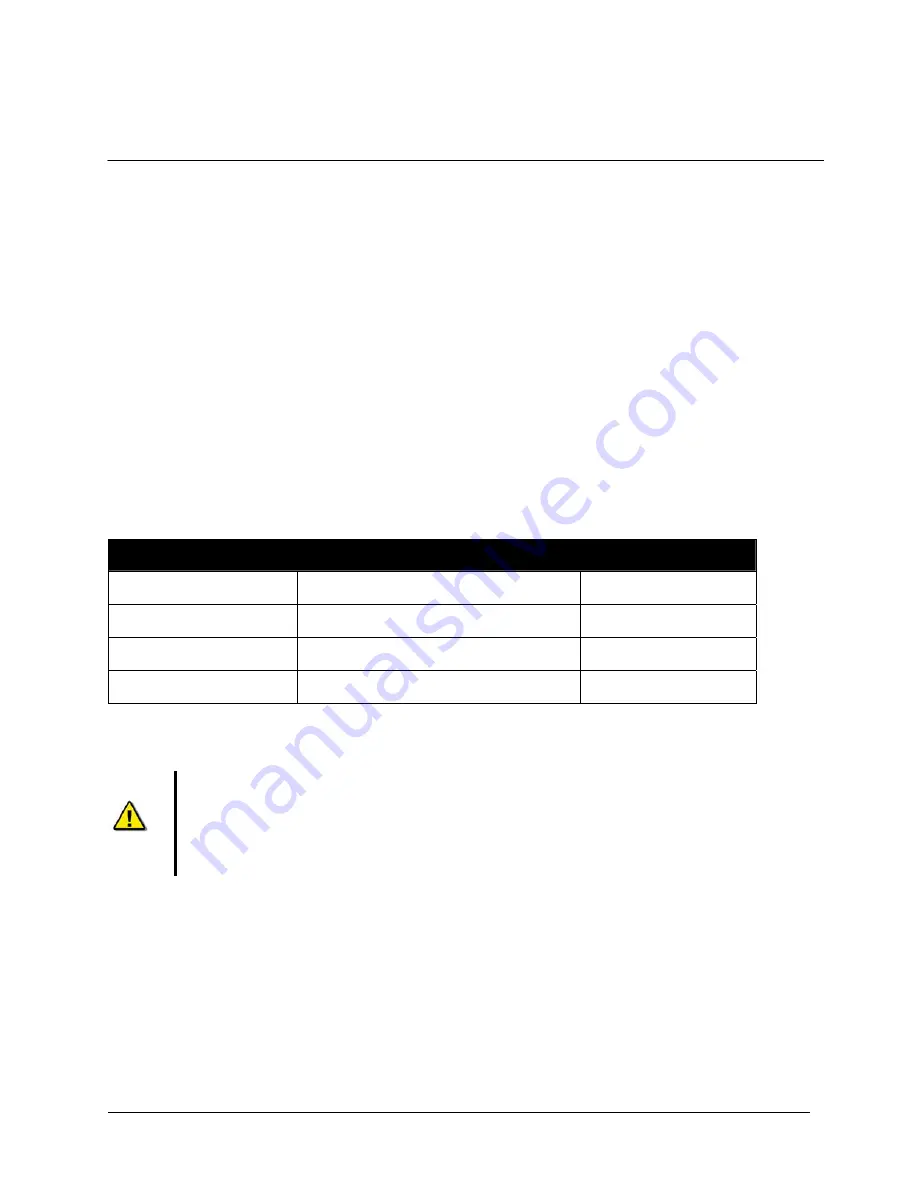
VDR-100G2/G2S Operation User Manual
35
RUT-UM-02-002_Rev. 2.0
5
RSM & USB Memory Stick
The primary means of removing data recorded by the VDR-100G2 is via the USB Memory Stick (version
4.05.00 of the vdr_record.exe application and later). Each VDR from Serial No. 20107020850 forward
includes a USB Memory Stick. For units built prior to this time, the primary means of removing data is via
the RSM. Refer to
Table 5.1 - Data Download: USB Memory Stick vs. RSM
below for a comparison of
versions for copying data.
There are no changes in OAU functionality between these units and versions:
Where a unit is fitted with a USB Memory Stick and version 4.05.00 of the software, data
copied using the RSM menu will be copied to the USB Memory Stick. Where a unit has no
USB Memory Stick, data is copied to the RSM (if fitted).
A VDR with a USB Memory Stick may also have an optional Remote Storage Module (RSM) for
the purposes of automatic archiving.
Unlike the FRM, which contains only data required by IMO regulations, the USB Memory Stick and/or
RSM, dependant upon customer requirements, may contain a much larger and highly detailed data set.
For units without a USB drive, read this section to understand that the RSM will perform the same data
copying functionality without need for software or hardware changes.
Comparison of VDR-100G2 Units with USB Memory Stick vs. RSM
VDR Fitted with
Data Copy Destination (when using OAU)
Auto Archive
USB Memory Stick Only
USB Memory Stick
RSM
RSM Only
RSM
RSM
Both RSM & USB Memory Stick
USB Memory Stick
RSM
Table 5.1 - Data Download: USB Memory Stick vs. RSM
Important! The configuration (Vdr-cfg.txt) and parameters (vdrparams.ini) files, which may
be used to correctly interpret playback information, are stored and located in the root
directory of the removable drive.
A portable copy of the recorded data can be obtained by copying data from the DMM internal hard drive
to the USB Memory Stick or RSM. Copying data to the USB Memory Stick (or RSM) does not affect the
normal recording operation of the VDR-100G2.
The OAU is used to initiate copying of data to the USB Memory Stick (or RSM) for removal and analysis
purposes.
To playback the data from the RSM/USB Memory Stick, a PC will require the following:
Содержание VDR-100G2
Страница 2: ......
Страница 4: ...This page is intentionally blank...
Страница 6: ...This page is intentionally blank...
Страница 36: ...VDR 100G2 G2S Operation User Manual 26 RUT UM 02 002_Rev 2 0 This page is intentionally blank...
Страница 44: ...VDR 100G2 G2S Operation User Manual 34 RUT UM 02 002_Rev 2 0 This page is intentionally blank...
Страница 50: ...VDR 100G2 G2S Operation User Manual 40 RUT UM 02 002_Rev 2 0 This page is intentionally blank...
Страница 78: ...Inside back cover...
















































