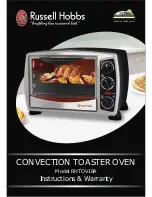5
Before Using your Toaster Oven for the First Time
1.
Read all of the instructions included in this manual.
2.
Make sure that the oven is unplugged and the mode and timer controls are in the
"OFF"
position.
3.
Wash all the accessories in hot soapy water.
4.
Thoroughly dry all accessories and re-assemble in oven.
5.
Plug the oven into a power outlet and switch the outlet on if it is switchable.
6.
Set the mode selector to
. Set the temperature to maximum (250°) and set the timer for
approximately 15 minutes to condition/cure the elements.
7.
Leave the oven door partly open to release odours. Ensure the room is well ventilated.
NOTE: It is normal during this process for the new elements to give off some odour and a
small amount of vapour.
To Operate
Important Note: For the toaster to operate you must select a cooking mode, set the
temperature and set a cooking time using the timer.
Pre-heating your Toaster Oven
8.
Generally you are not required to pre-heat the oven to cook.
9.
However, if you would like to pre-heat it or the recipe requires you to do so, select a cooking
mode using the mode selector, turn the temperature select dial to the required
temperature setting and set the timer control for 5 minutes. When the timer times out, the
elements will switch off and the bell will sound letting you know the oven is ready to use.
Using your Toaster Oven to Defrost Foods
10.
With the mode selector set to off, the oven can be used to assist or accelerate the defrosting
times of frozen foods.
11.
Place the frozen food onto the tray and insert the tray into the desired position in the
toaster
oven.
12.
Turn the timer dial to the maximum time setting. The fan will run but the heating elements
will remain off. The fan forced air circulating through the toaster oven will help reduce
standing defrost times. The toaster oven also keeps your defrosting food in a clean, closed
environment.
How to Bake
13.
Pre-heat the oven if required.
14.
Turn the mode selector to
position.
15.
Turn the temperature selector dial to the desired temperature.
16.
Place the removable tray or wire rack into the desired position in the toaster oven.
17.
Turn the timer dial to the desired cooking time.
18.
When finished, turn both the mode selector and the timer dial to the “0ff” position to
switch the oven off.
(Note: the bell will sound and elements will switch off when set cooking time has expired.)
Содержание RHTOV18A
Страница 1: ...CONVECTION TOASTER OVEN Model RHTOV18A Instructions Warranty RHTOV18A_IB RB_080210 ...
Страница 7: ...8 ...