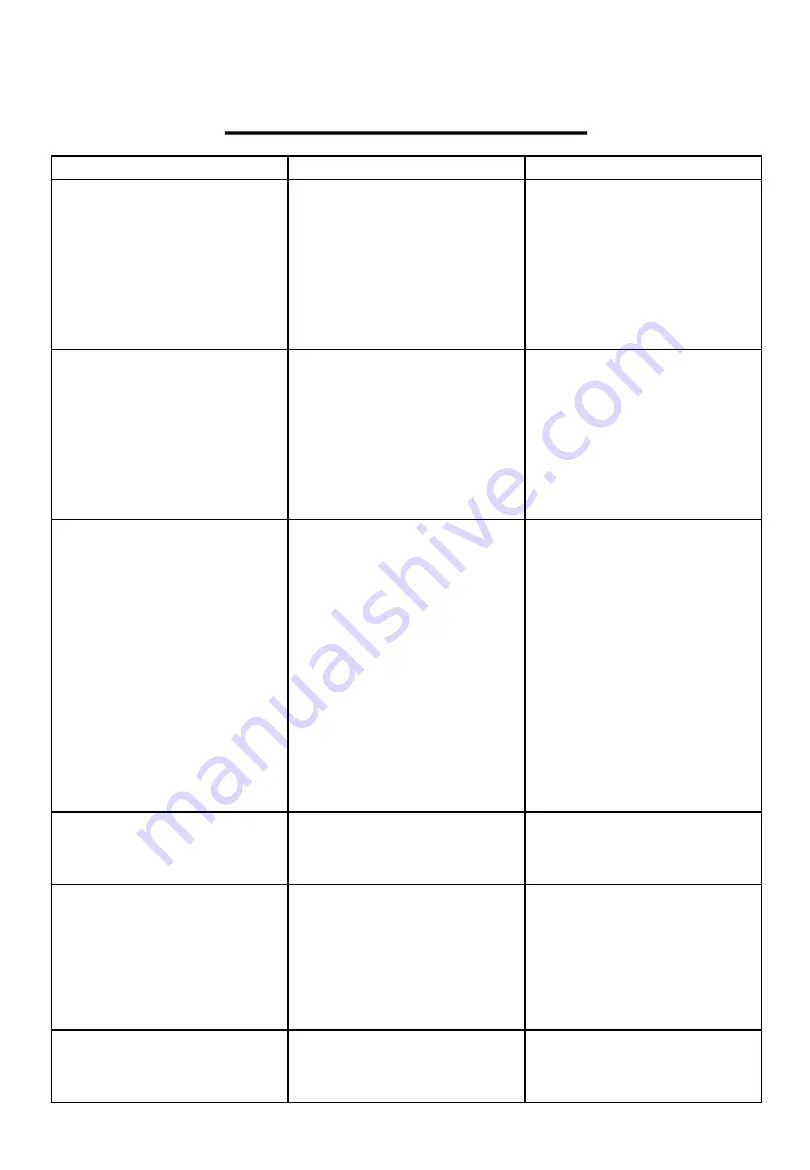
TROUBLESHOOTING
Page 26
PROBLEM
CAUSE
SOLUTION
The appliance does not come
on
-There is no current
-It is not plugged into the
mains
-The internal safety device has
tripped
-Wait
-Plug it into the mains
-Wait 30 minutes and if the
problem persists please
contact our Customer Service
team on 0345 209 7461.
The appliance works for a
short time only
-There are bends in the air
exhaust hose
-Something is preventing the
air from being discharged
-Position the air exhaust
correctly, keeping it as short
and free of curves as possible.
-Check and remove and
obstacles obstructing the air
discharge.
The appliance works but does
not cool the room
-Windows, doors and/or
curtains are open
-There are heat sources in the
room (oven, hairdryer etc.)
-The air exhaust hose is
detached from the appliance
-The technical specification of
the appliance is not adequate
for the room in which it is
located
-Close doors, windows and
curtains, bearing in mind the
“tips for correct use” given
above
-Remove the heat sources
-Fit the air exhaust in the
housing at the back of the
appliance
During operation, there is an
unpleasant smell in the room
-The air filter in clogged
-Clean the filter as described
earlier within this instruction
booklet
The appliance does not
operate for about three
minutes after restarting it
-The internal compressor
safety device prevents the
appliance from being
restarted until three minutes
have elapsed since it was last
turned off
-Wait, this delay is part of the
normal operation of the
appliance
The following message
appears on the display:
LT/PF/FT
-The appliance has a self-
diagnosis system to identify a
number of malfunctions
-See the SELF-DIAGNOSIS
section of this booklet
Содержание RHPAC3001
Страница 30: ...NOTES Page 30 ...
Страница 31: ...NOTES Page 31 ...







































