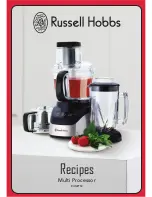Important: Please Read the below two points before using you Multi Processor.
TAMPER-RESISTANT SCREW
Warning: This appliance is equipped with a tamper-resistant screw to prevent removal of the
outer cover. To reduce the risk of fire or electric shock, do not attempt to remove the outer cover.
There are no user-serviceable parts inside. Repair should be done only by qualified service
personnel.
ELECTRICAL CORD
The cord of this appliance was selected to reduce the possibility of tangling in or tripping over
a longer cord. If more length is needed, use an extension cord rated no less than 10 amperes.
When using an extension cord, do not let it drape over the working area or dangle where
someone could accidentally trip over it. Handle cord carefully for longer life; avoid jerking or
straining it at outlet and appliance connections. The maximum rating is based on the chopping
blade; other attachments may draw significantly less power.
BEfORE fIRST uSE
CAUTION: Handle chopping blades and slice/grate disc carefully.
•
Remove all packaging material and any stickers from the product. Wash all removable parts
as instructed in “care and cleaning” section of this manual.
•
Select a level, dry countertop where the appliance is to be used, allowing air space on all
sides to provide proper ventilation for the motor (50mm gap min).
ASSEMBLy Of ThE PROCESSOR BOWLS
hOW TO INSERT AND REMOvE ThE CENTRE POST
•
The centre post of the bowl is removable (2L processor bowl - White, 500ml mini processor
bowl - Black):
•
Turn the bowl upside down.
•
Grasp the outer tabs and turn the centre post clockwise until the locking tabs are free. Lift
the post out (A).
•
To return to its original position, place centre post into opening in bottom of workbowl and
turn counter-clockwise until tabs snap into place.
NOTE: The 2L bowl and 500ml bowl centre posts are not interchangeable.
hOW TO LOCk ThE WORkBOWL IN POSITION:
•
Place the workbowl on the base with handle turned to the right of the locking mechanism
(B) over the unlock symbol
.
•
Hold handle and rotate workbowl clockwise toward the lock symbol until it clicks firmly
into place (C). Be sure to lock the workbowl in place before attaching the blades and cover.
hOW TO LOCk ThE COvER
•
Place cover over workbowl with the small latch to the right of the workbowl’s handle (D).
•
Hold workbowl cover and rotate clockwise until cover locks into place.
Important: For your protection this appliance has an interlock system. The processor will
not operate unless the workbowl, cover and wide-mouth feed chute are properly locked in
place.