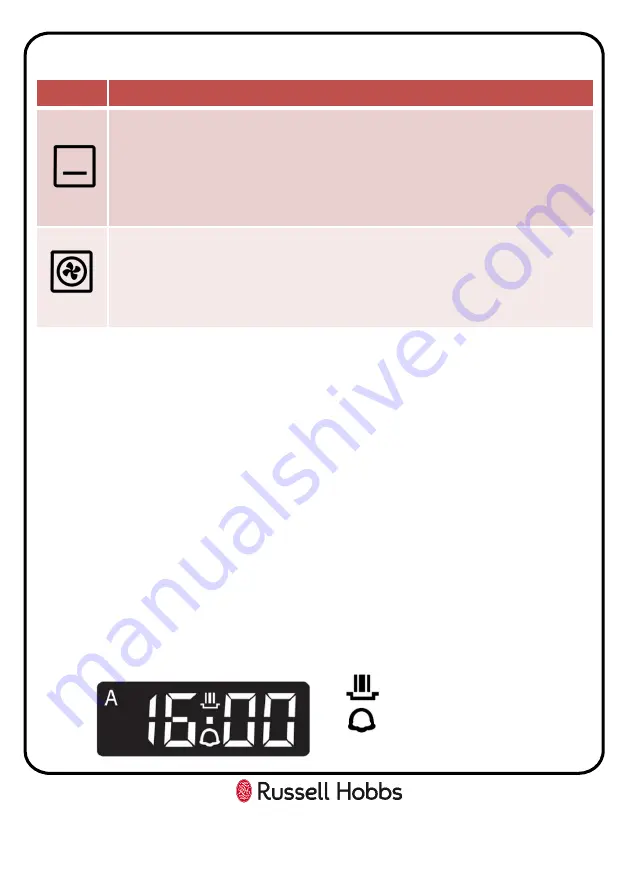
Usage
Temperature dial
Use the temperature dial to set the required temperature for the oven. The dial
has to be pressed in for it to pop out, before it can then be rotated clockwise to
set the required temperature.
The temperature can set between 50
º
C and 250
º
C.
The small light next to the temperature dial will be lit when the oven is heating. It
goes out during pauses in the heating. The oven function dial will also need to be
adjusted; turning the temperature dial alone will not make the oven heat up.
Note: The dial must be put in the off position after each use and the dial
depressed.
Display
This will show the time, icons and other values.
For Customer Services & Spare Parts please call
0345 208 8750
Opening times: Monday - Friday 8am
–
8pm & Saturday 9am
–
1pm
or visit us at
www.productcare.co.uk
12
Oven on
Audible warning
Automatic mode set
A
Symbol
Function
Bottom heating: The temperature is emitted from below which provides
heat to the base of food.
Use bottom heating for baking and browning dishes from below, ideal for
slow cooking dishes such as casseroles, stews, pastries and pizzas where a
crispy base is desired.
Convection heating: A fan with a ring heating element on the back of the
oven ensures that the heated air is distributed evenly.
You can bake cakes, pizza, biscuits, small cakes and puff pastry on two
levels at the same time.













































