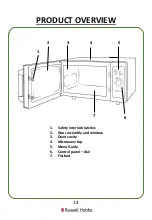Problem
Potential reason
Potential solution
If the
microwave
doesn’t work
1. Microwave is not
plugged in
Make sure the plug is plugged in securely into the
mains and the plug is switched on. If it is not, remove
the plug from the socket, wait 10 seconds and plug it in
again securely.
2. Plug is not working
The plug socket that the microwave is plugged into
may have become faulty. Plug the microwave into
another known good plug socket, ensure that the
socket is turned on and check if the microwave now
works.
3. The plug has a blown
fuse or the mains circuit
has a blown fuse/tripped
fuse
Check the plug for a blown circuit fuse or a tripped
main circuit breaker. If these seem to be working
properly, test the socket with another appliance.
4. Microwave has
developed a fault
Contact customer services to talk through the problem
to see if any solution for the fault can be found. If not
and the product is within its warranty period, then the
microwave should be returned to the retailer it was
purchased from for a replacement or refund.
If the
microwave
power will not
work
1. Door is not closed
Make sure the door is securely closed. Otherwise, the
microwave will not engage or operate.
2. The power has not
been set/the timer dial
has not been turned
Set the microwave power by pressing the ‘Power’
button. Select the time by turning the dial and pressing
‘Start’ to confirm.
Not heating
Magnetron not working
The component that produces the microwaves is called
a magnetron, if food is not being heated or is 'luke'
warm then it is likely this component has developed a
fault.
If the microwave is within its warranty period, please
contact customer services for further advice or take
the microwave back to the retailer it was purchased
from for a refund or replacement.
23
PROBLEM SOLVING
The microwave oven may cause interference to your radio, TV or similar equipment. If
this happens, you can stop the interference by moving the radio, TV or equipment as far
away from your microwave oven as possible.
WARNING: To reduce the risk of personal injury, always
unplug the microwave before performing maintenance
or trouble shooting checks.