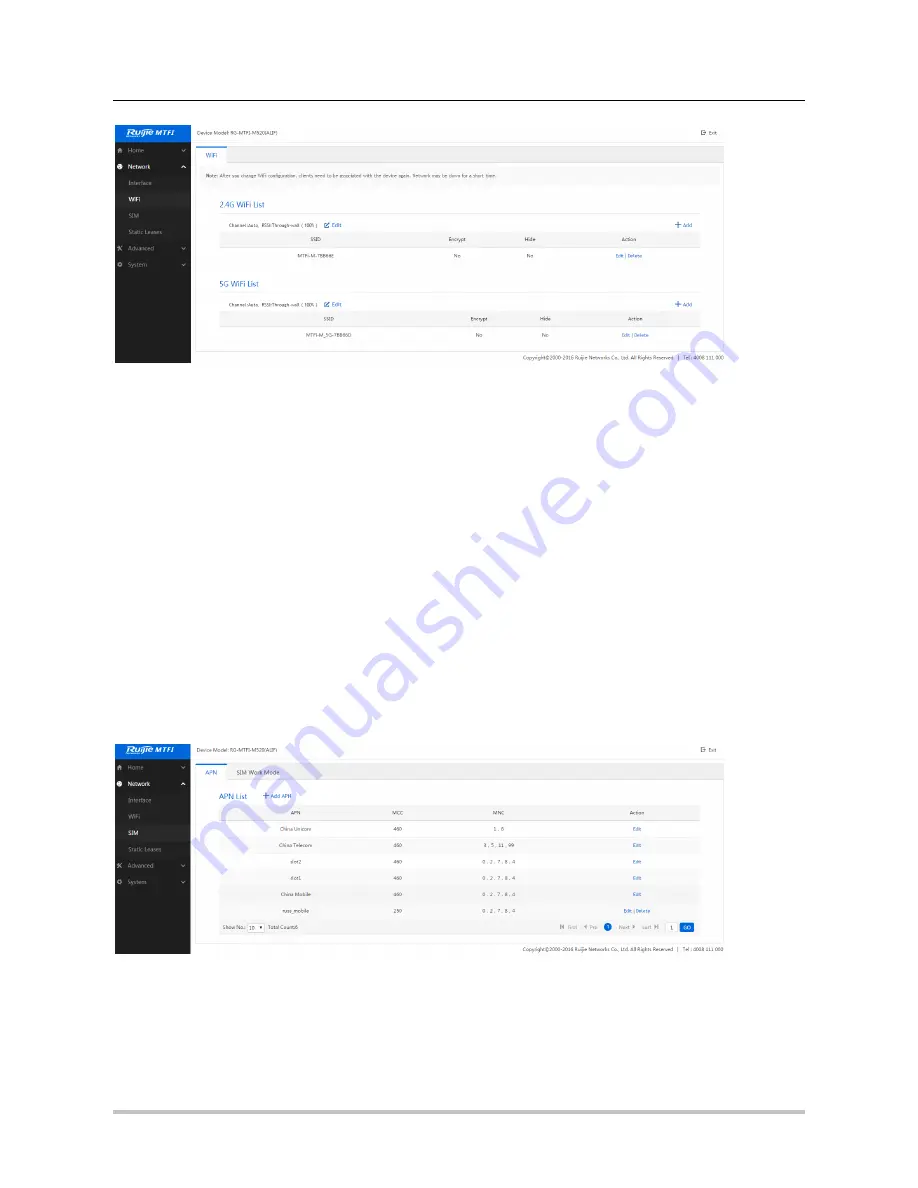
Web Configuration Guide
RG-MTFi-M520 Mobile LTE WiFi Router
10
5.3 SIM Card Configuration
5.3.1 APN Configuration
MTFi maintains an APN list in this section in where you are able to add, edit and delete a
carrier’s APN information. The
APN information including APN, username, password, MCC and MNC is usually required for SIM card 3G/4G dialing up.
By default, some countries mobile
carriers’ APN information is embedded in the list.
Please check if the inserted SIM cards carrier
s’ APN information records already exist in the list. If yes, please click
Edit
to
check if the default built-in information such as APN, username, password, MCC, MNC etc. is accurate. Modify any if
necessary. If there is no record in the list, please click
Add APN
to create a new APN record for your SIM cards.
If there is any change of the record, such as modifying the record or adding a new record, please reboot the device to make
the related changes effective
Usually, after you input the accurate APN information and reboot the device, the SIM cards should dial up successfully.
The information such as APN, User Name, Password, MCC, and MNC can be usually fetched from the carrier. The other
fields should be kept by default in most cases like the following. Modify them only when you know the correct setting:
Authentication Type: BOTH
Network Standard: 3GPP















