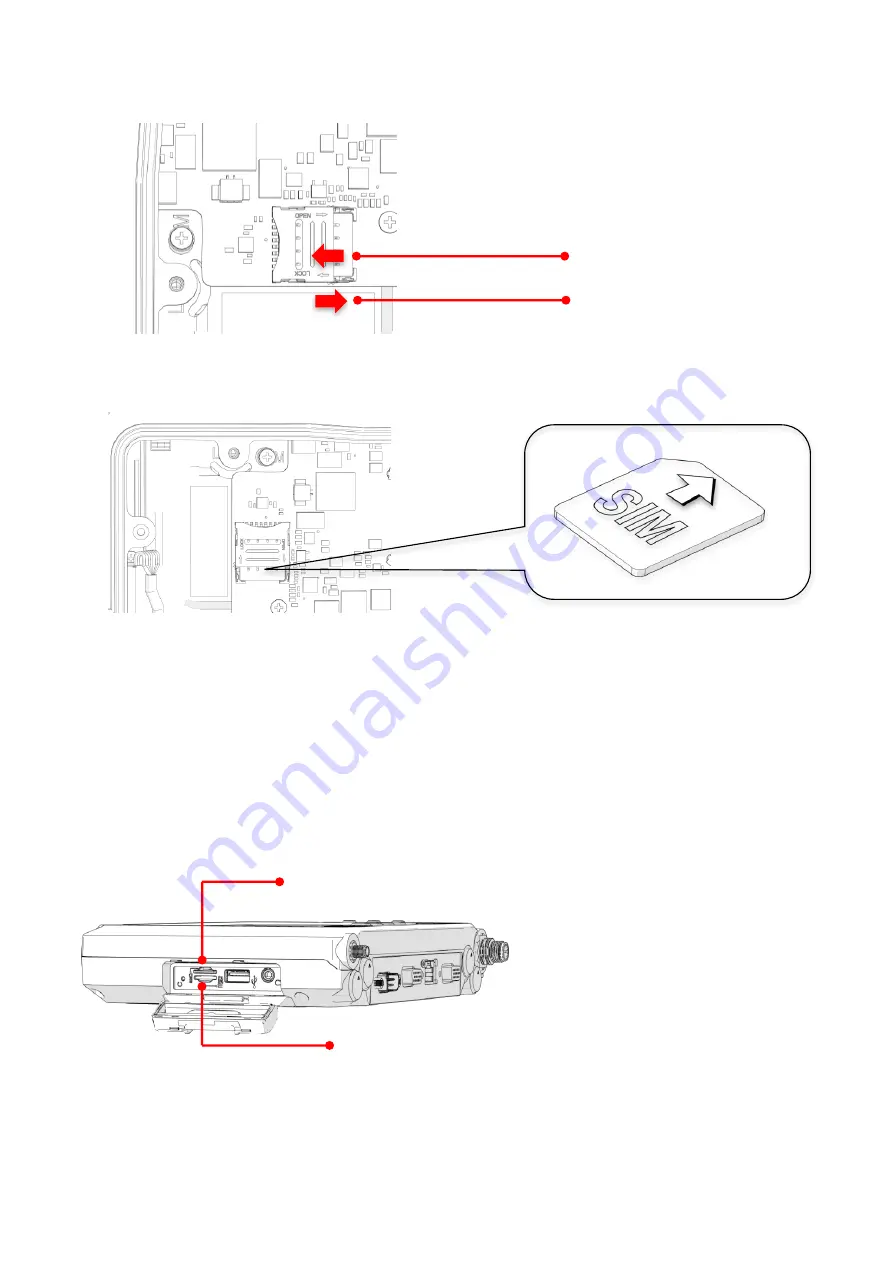
15
6. Turn your SIM card to the angled corner of your SIM card to match the angled corner of
the SIM card holder.
7. Insert the SIM card into the SIM card holder.
8. Close the cover of the SIM card holder.
External SIM slot (SIM1)
1. Shut down the system properly and disconnect the device from all power sources.
2. Open the side cover; you can see the Micro SIM card and SD card slot.
SIM Card Slot
SD Card Slot
To open the SIM card holder
To lock the SIM card holder
Содержание RuggVMC MT7010
Страница 1: ...MT7010 User s Manual v1 1...
Страница 16: ...16 3 Insert your SIM card Make sure the angled corner of the card is positioned correctly...
Страница 36: ...36 If 12V or 24V is selected you can also select the startup and shut down voltage setting...
Страница 37: ...37...
Страница 38: ...38 If the above selection items do not meet your demand please contact local sales representatives...
Страница 45: ...45 Programmable Button Programmable buttons can be set to different functions per user s definition...
















































