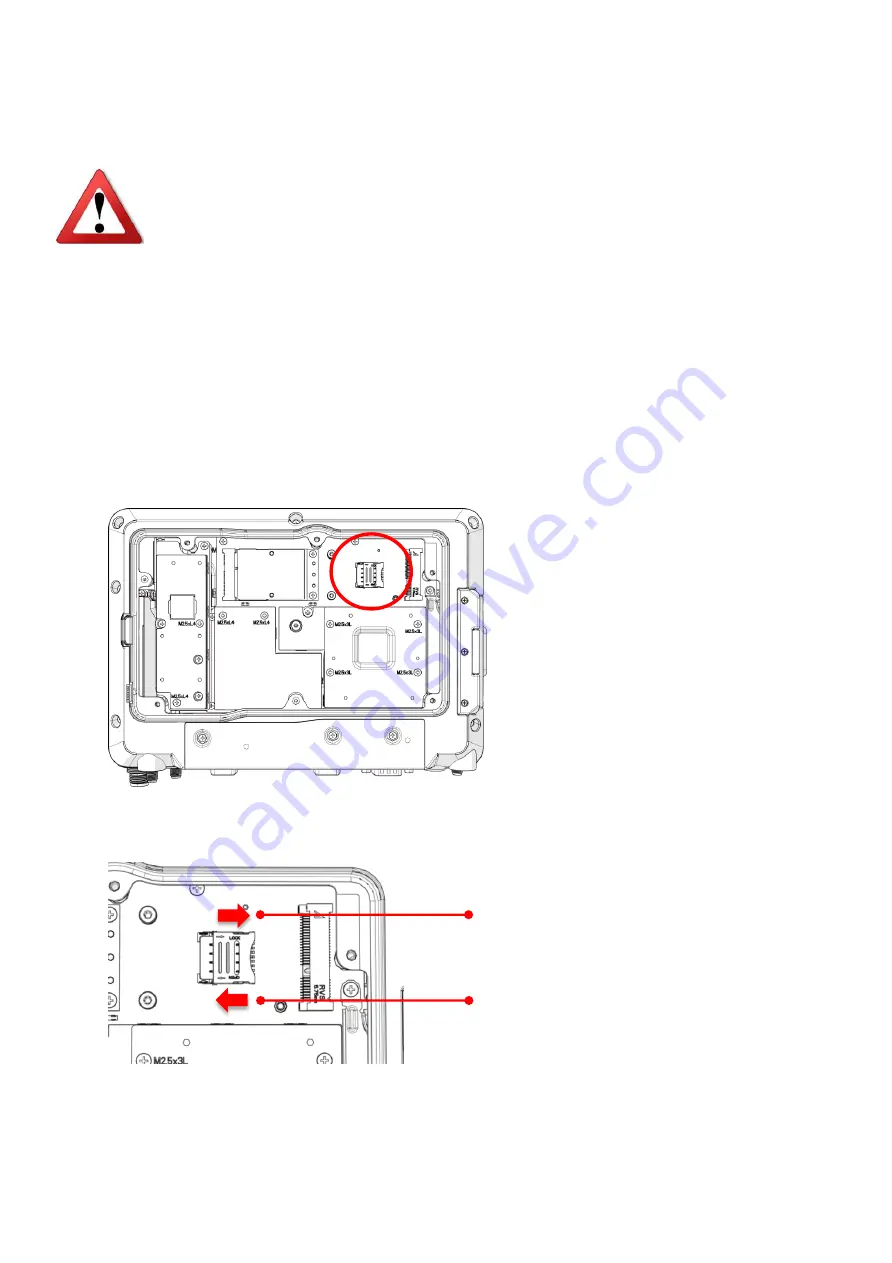
19
the following guidelines to install or remove the SIM card.
Please make sure that the device is completely powered off and make sure
the power status LED light is off when installing/removing the internal SIM
card.
Internal SIM slot
1. Shut down the system properly and disconnect the device from all power sources.
2. Un-mount the device from the mounting apparatus; make sure that the display surface is
protected.
3. Remove the screws securing the cover and remove the cover.
4. Once the service cover is removed, you can see the Mini SIM card slot.
5. To release the SIM card holder, slightly lift the front edge of the cover on the card holder
and slide it backwards. Open the cover.
6. Turn your SIM card to the angled corner of your SIM card to match the angled corner of
the SIM card holder.
To lock the SIM card holder
To open the SIM card holder






























