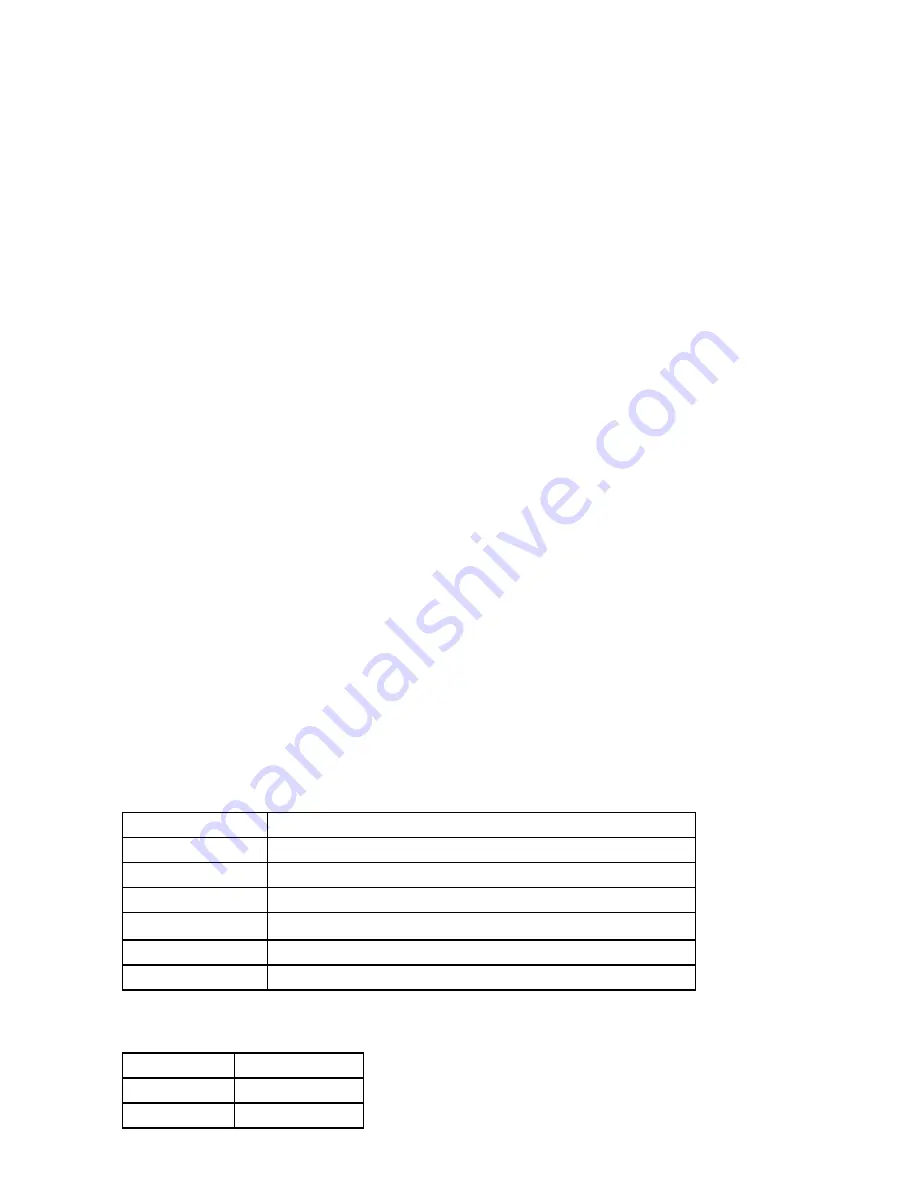
Key Sound Mode is ON(settings
—
phone setup
—
key sound)
Volume Time is ON (settings
—
phone setup
—
Volume)
Time Speech
Time can be read out each Hour if you have the following model setting: (Silent Mode is OFF)
Key Sound Mode is ON
Volume Time is ON
Time and date
Scroll the Arrow key to Settings, then to Phone setup option: you can set the time and date.
Language and Input method
To choose language display and message input method
Multimedia
Support MP3
,
MP4 function. Share the music after insert external T-flash card
Scroll the Arrow key to Settings, you can see
multimedia,
and enter into for listening and watching.
Alarm, Calculator
Scroll the Arrow key to Settings & then to Alarm option: you can set time for Alarm
Scroll the arrow key to settings, then calculator option: you can use calculator.
Change Ring tone
Scroll the Arrow Key to Settings, choose Phone Setup and find "User profiles" ---"General"---"Customize"---"Tone
setup"---"Incoming call" to choose the tone. Once you select the tone, e.g. MIDI 1, press the Green Button to
confirm done.
Restore factory settings
Press password 1122 to restore the default setting.
TECHNICAL SPECIFICATIONS
Band
GSM900/1800 MHz
Dimension
126x58x175mm
Weight
≈
90g (with battery)
LCD
2.0" widesreen
220x176
Standby Time
180-200 hours depend on network
Talk Time
3-5 hrs
Battery
1000mAH Li-ion / Voltage: 3.7V / Limited charge voltage : 4.2V
ACCESSORIES
Battery
YES
Charger
YES
Cable
NO







