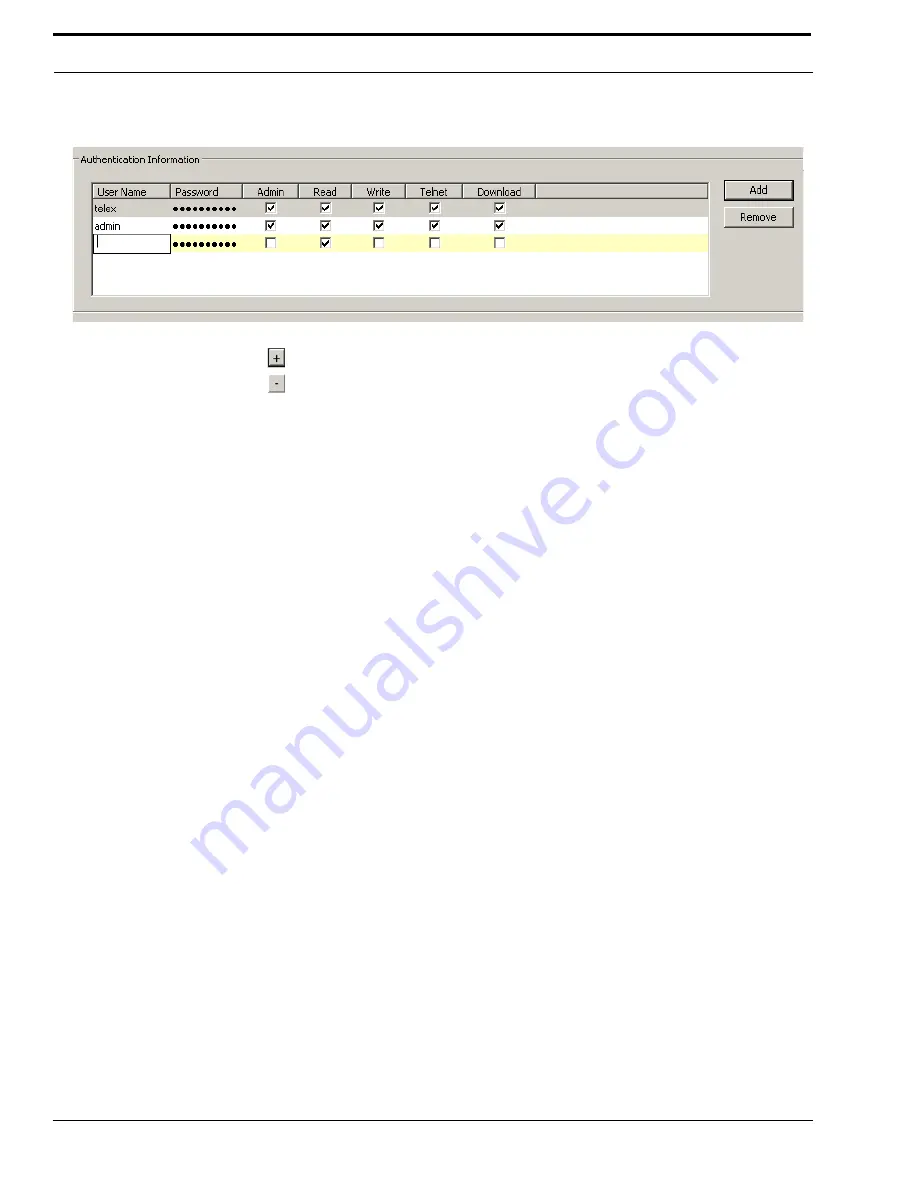
Screen Descriptions
16
Using the Expand/Collapse button
, you can collapse or expand each section in the Device Configuration section. When
collapsed, only the section heading appears.
NOTE
: This section is only shown if the current access rights include ‘admin’ and the preference option Hide Authentication
Table is not enabled (see “How to Show/Hide the Authentication Table” on page 57).
When creating the profiles, the following must be observed:
User Name:
Can be up to 40 characters long
Password:
Can be up to 40 characters long
Access Rights:
Select the access for the user you are creating.
Recommendations
:
•
For security purposes, it is recommended you change the authentication table default user names and passwords
so they are not easily accessible by anyone on your network.
•
We also recommend that you select “Remember for this device” when logging onto different devices. By
enabling this feature, RVONedit remembers the user names and passwords to logon to each device, especially if
you are planning to make different authentication tables for each device. By having RVONedit store the logon
information, you will eliminate having to logon to each device.
Содержание Digital Matrix Intercom RVON-8
Страница 1: ...LIT000077 000 Rev A 12 2006 User Manual version 1 0 0...
Страница 2: ......
Страница 79: ...77 NOTES NOTES...
Страница 80: ......
















































