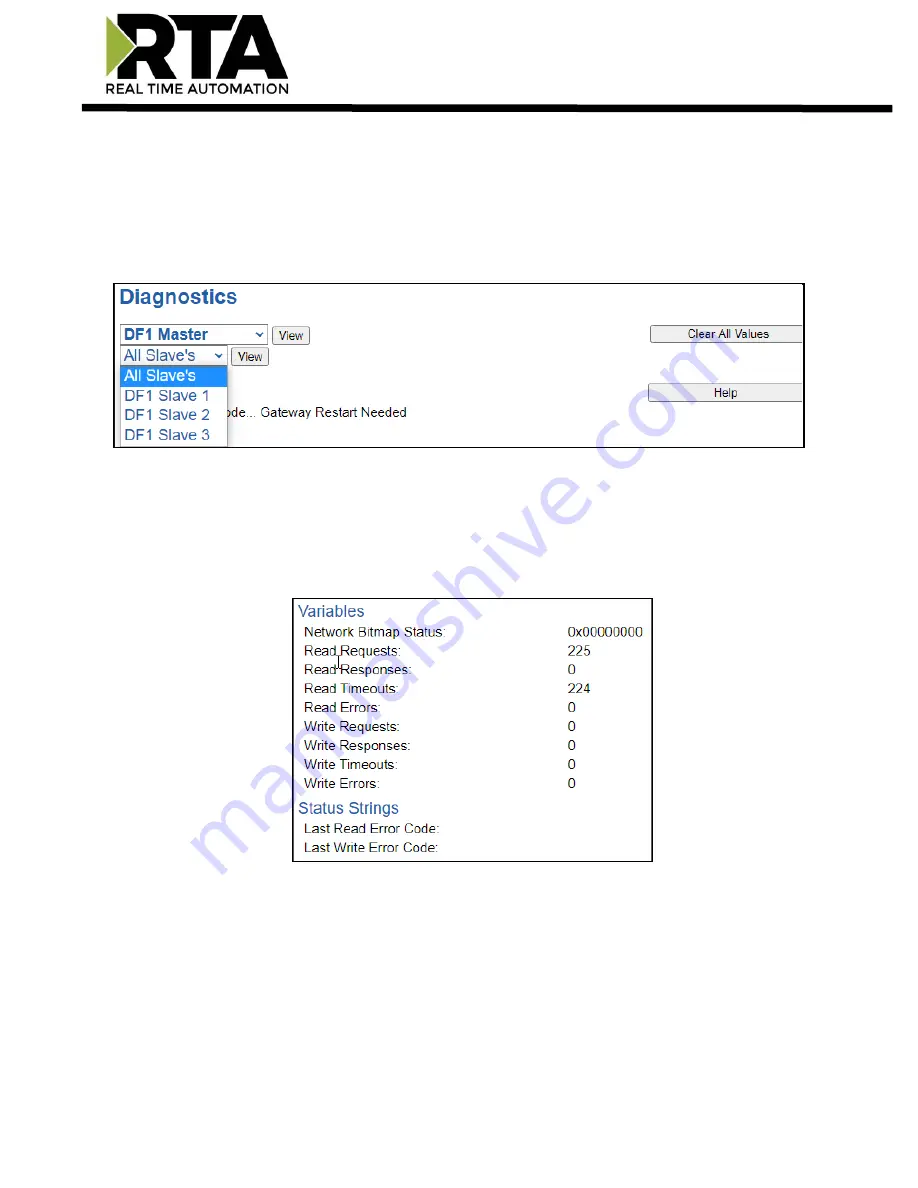
Real Time Automation, Inc.
63
1-800-249-1612
Diagnostics
– DF1 Master
Select the DF1 Master in the top dropdown menu on the Diagnostics Page to view a breakdown of the
diagnostics and common strings that are displayed on the page. You may also view individual slave
counters by selecting the device in the
All Slaves
dropdown and clicking
View
. Additional diagnostic
information can be found by clicking the
Help
button.
NOTE
: This page will auto-refresh every five seconds with the latest data.
Clear All Values
- This will only affect displayed values.
1)
This will reset all displayed values back to zero and clear the Status Strings.
Example: If viewing DF1 Master
–
Slave Address 1, this will only clear the values for Slave Address 1.
This will reduce the
All Slaves
values indirectly, otherwise select All Servers to clear all devices.
Device Status
- This will only display when viewing
All Slaves
.
























