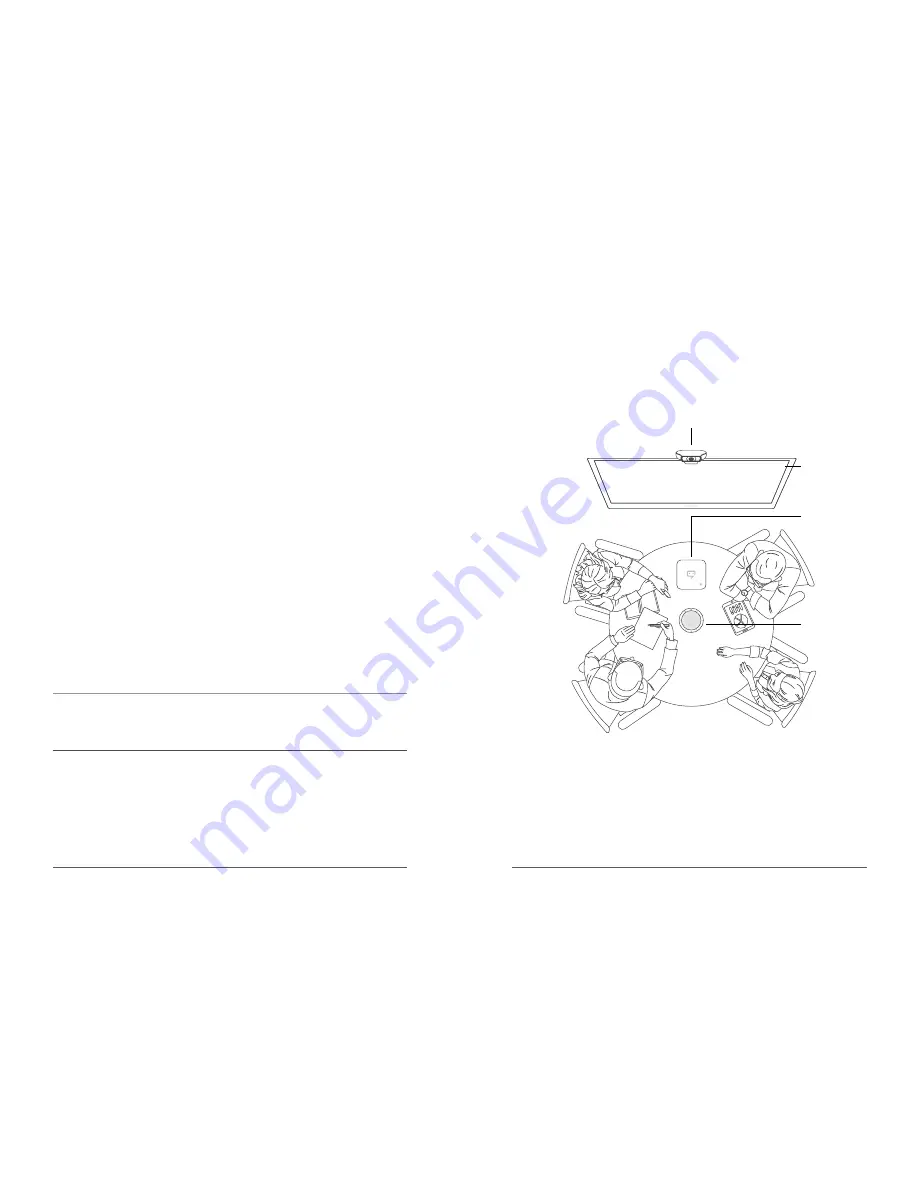
RemoteMeeting BOX USER GUIDE
RemoteMeeting BOX USER GUIDE
6
7
Introduction to RemoteMeeting BOX
Equipment for video conferencing and collabora-
tion
RemoteMeeting BOX is the most efficient video conferencing console to
transform an existing conventional meeting room into cool space for video
conferencing and collaboration. Your meeting room with RemoteMeeting
BOX is always ready for the online video conferencing service, remote-
meeting.com.
Suitable size of meeting room
RemoteMeeting BOX is designed for a 6 person small size conference
room. To keep the excellent quality of audio reception and natural conver-
sation, place a speakerphone close to speakers(talkers) like the distance no
more than 3-4ft(about 1 meter).
Network
You may choose either wired or wireless network from the existing state
of a meeting room. We recommend a minimum 3Mbps network speed to
maintain the proper audio and video quality for the natural conversation
during video conference.
NOTE : Wireless LANs can vary in speed depending on the surrounding physical
environment and temporarily disconnection is possible. Ethernet(Wired LAN)
environment ensures more stable conference and better quality than wireless LAN.
Display
For display, HDMI port in a monitor is required to connect to RemoteMeet-
ing BOX.
Placing RemoteMeeting BOX
RemoteMeeting BOX is handily placed on the meeting table or put on the
wall with a VESA mount enclosed in the package.
Place on the table
Remote
meeting
BOX
speaker
phone
Display
monitor
Camera




















