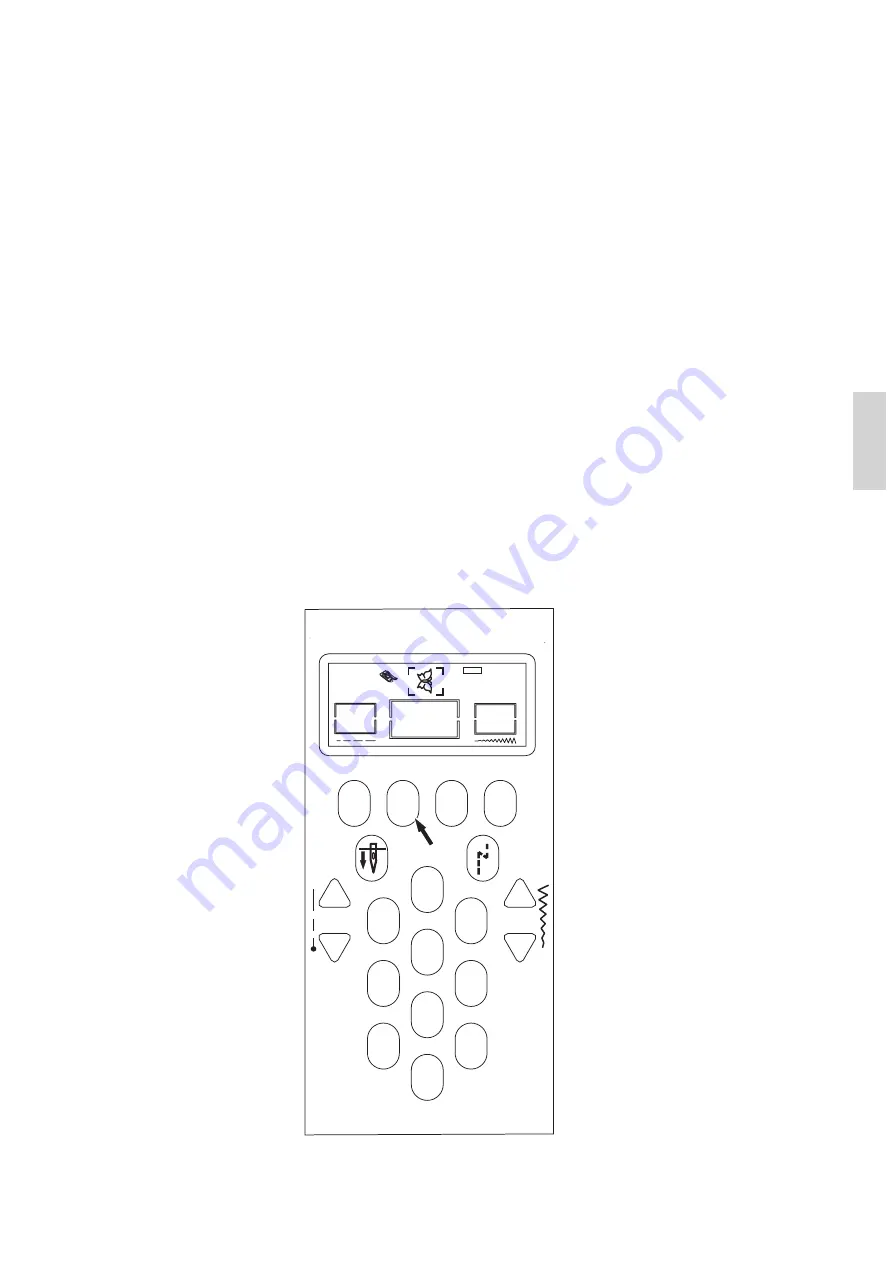
01
01
121
MEMORY
0
2
1
3
6
7
8
9
4
5
C
L
M
E
M
I
R
E
6. To stop using the memory function press the ME button, the light will go
out and the funtion is no longer available
3. If you find a mistake or wish to change a selected pattern;
find selected pattern and go one step back, key-in the
desired pattern number. This will override/delete the unwanted
pattern. Fx.: Pattern no’s 020 - 030 is in the memory, and you wish
to change 030 to 025 you must have 020 showing in display, then
you key-in the correct number.
If the first pattern is incorrect, you need to key-in all patterns again.
to change:
1. For convenience, you can review the keyed-in pattern list
when the memory function is in use. Stitch width buttons
change function to serve as an up/down function. On the left hand
side, stitch lenght display shows total number of patterns keyed-in.
2. By using the stitch width buttons you can check patterns already
stored in the memory function. The middle display shows the
patterns in the order they have been keyed-in.
4. If you want to
a pattern from the memory; use the stitch
width buttons to find pattern, when the stitch is shown in display,
press CL to delete pattern. The LCD display will show the next
pattern stored in the original memory. If you wish to add further
patterns please make sure last keyed in pattern is shown in display.
delete
5. Once you have started sewing with the memory function, you
cannot change or delete patterns. In order to change memory
selection you must start from the begining
STITCH MEMORY
ENGLISH
HELPFUL HINT:
Write down on a piece of
paper the sequence of
stitches you wish to sew.
This helps when you check
the memory function is
keyed-in correct.
31
Содержание EVA 8700
Страница 1: ...EVA Royal 8700 BRUGERVEJLEDNING INSTRUCTION MANUAL 1 ...
Страница 2: ......
Страница 3: ...DANSK DANSK ENGLISH ENGLISH 3 ...
Страница 4: ...ENGLISH DANSK 4 ...








































