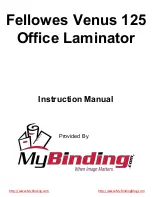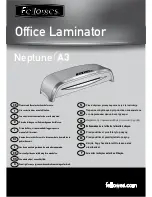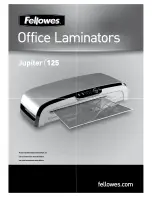3.3
3.3
3.3
3.3
pppp
gggg
Co
Co
Co
Co
Re
Re
Re
Re lacin
lacin
lacin
lacin Rear
Rear
Rear
Rear ver
ver
ver
ver
a. Take off the left and right covers.
b. Take out the four screws from frames,two screws of each side(Figure 5,Figure 6)
3.4
3.4
3.4
3.4
pppp
gggg th
th
th
th
PCB
PCB
PCB
PCB
Re
Re
Re
Re lacin
lacin
lacin
lacin e Main
e Main
e Main
e Main
a. Remove the rear cover and label all the wires before unplugging from the Main PCB.
b. Detach the Main PCB from 6 white plastic holders ( Figure 7).
c. Replace the board with new PCB and connect all the wires.
3.5
3.5
3.5
3.5
pppp
gggg th
th
th
th
b-PCB
b-PCB
b-PCB
b-PCB
Re
Re
Re
Re lacin
lacin
lacin
lacin e Su
e Su
e Su
e Su
a. Refer to “Replacing Right Cover”.
3.6
3.6
3.6
3.6
pppp
gggg th
th
th
th H
H
H
H tttt ssss
Re
Re
Re
Re lacin
lacin
lacin
lacin e
e
e
e ea
ea
ea
ea er
er
er
er
Note: Cotton or surgical gloves are recommended while handling the heater assembly.
a. Disassemble Right and Left Covers (Refer to “
Replacing Right Cover
” and “
Replacing Left
Cover
”).
b. Take out the heater brackets on each side by loosening screws (Figure 8, 9, & 10).
13
Figure 5
Figure
6
Figure
Figure
Figure
Figure10