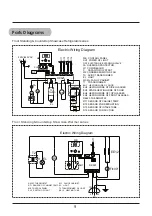3
How To Use:
Display
Button for defrost/
decrease set temp.
Turn on/Turn off Button
Light Button
The unit’s temperature has been factory set. Please call International Catering Equipment if you would
like to change your temperature.
Cold Deli cake show
c
ase
Button for demist/
increase set temp.
By Royal-Kincool
1.Plug in the machine.
2.Before starting the machine, ensure the sliding doors are properly closed.
3.For lighting, press the light button below the thermostat.
4.
5.
6.
Press for 3s to start
up.
Press for 3s to shut down.
Set temperature: press for 1s, the setting temperature flashing, and then press
to
en
ter the setting temperature. It will display the working temperature after stopping setting for 6s.
7.Manual demisti
ng:
demisting function is default as "off", if you need to turn on the demisting, you need
CAUTION:
You are suggested not to reset the temperature controller frequently.
The factory default value of set temp. is 2°C.
press
button for 6s .
8.
Manual de
Manual defrosting
, press
for 3s and shows on the display and the manual defrosting
starts
Long press
Long press
for 3s again to stop.