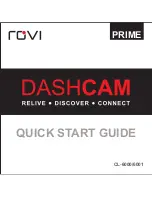1. Download ROVI app from the App
Store (iOS) or Google Play (Android).
2. On the ROVI dashcam, turn on Wi-Fi
Mode by going into the settings menu
or holding the down arrow while
not recording.
3. On your mobile device, go to Wi-Fi
Settings and select the dashcam
SSID and enter the default password
(12345678) displayed on the
dashcam screen. (fig.1)
4. Once connected, the dashcam
screen will show a Wi-Fi icon at the
bottom left corner. (fig.2)
5. Open the ROVI app.
fig.1
fig.2
AP_MODE
Cancel
SSID: A1WG_XXXXXXXXXXXX
PWD: 12345678
please use
phone WiFi to connect
WI-FI APP SETUP
Содержание PRIME CL-6000
Страница 1: ...PRIME QUICK START GUIDE CL 6000 6001 ...