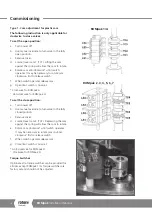Keeping the World Flowing
11
Commissioning
WARNING: Ensure all power supplies are
isolated before removing actuator cover. Caution
is required when removing cover as motor and
heater may be hot. On actuators with single-
phase supplies the motor start capacitor may
retain a hazardous residual charge.
The ROMpak is factory set to operate 90º and is
designed to stop on limit at each end of travel, the
limits may be adjusted to suit the characteristics of the
valve. It will be necessary to remove the top cover to
expose the switch mechanism when adjusting cam.
Two travel cams LS1 and LS2 are set to control the
open and close position of the valve.
Two travel cams LS3 and LS4 are set for end of travel
indication.
WARNING: Failure to check / set travel switches
could result in actuator failing to stop.
For Clockwise to Close Actuators
PCB Function Switch 7 OFF.
The travel cams are preset at the factory, when additional
adjustments are needed, follow items described below:
•
For plastic cam (as shown in picture A), refer to
‘Type 1 - Cam adjustment for plastic cam’
on
page 12 to adjust Cam.
•
For metal cam of ROMpak 1/A (as shown in
picture B), refer to
‘Type 2 - Cam adjustment
for ROMpak 1/A’
on page 13 to adjust Cam.
•
For metal cam (as shown in picture C), refer to
‘Type 3-cam adjustment for metal cam‘
on
page 14 to adjust Cam.
For ROMpak 1-7, the rotation direction of output shaft
is identical with position indicator shaft.
LS4:
Clockwise end of travel indication
LS3:
Anti-clockwise end of travel indication
LS2:
Clockwise end of travel
LS1:
Anti-clockwise end of travel
For ROMpak A, the rotation direction of output shaft
is reverse with position indicator shaft. The rotation
direction described below is the same as position
indicator shaft.
LS4:
Anti-clockwise end of travel indication
LS3:
Clockwise end of travel indication
LS2:
Anti-clockwise end of travel
LS1:
Clockwise end of travel
CAUTION: Ensure all power supplies are isolated
before removing actuator covers.
LS4
LS3
LS2
LS1
TC4
TC3
TC2
TC1
Picture A
Picture B
Picture C
LS4
LS3
LS2
LS1
TC4
TC3
TC2
TC1
LS4
LS3
LS2
LS1
TC4
TC3
TC2
TC1