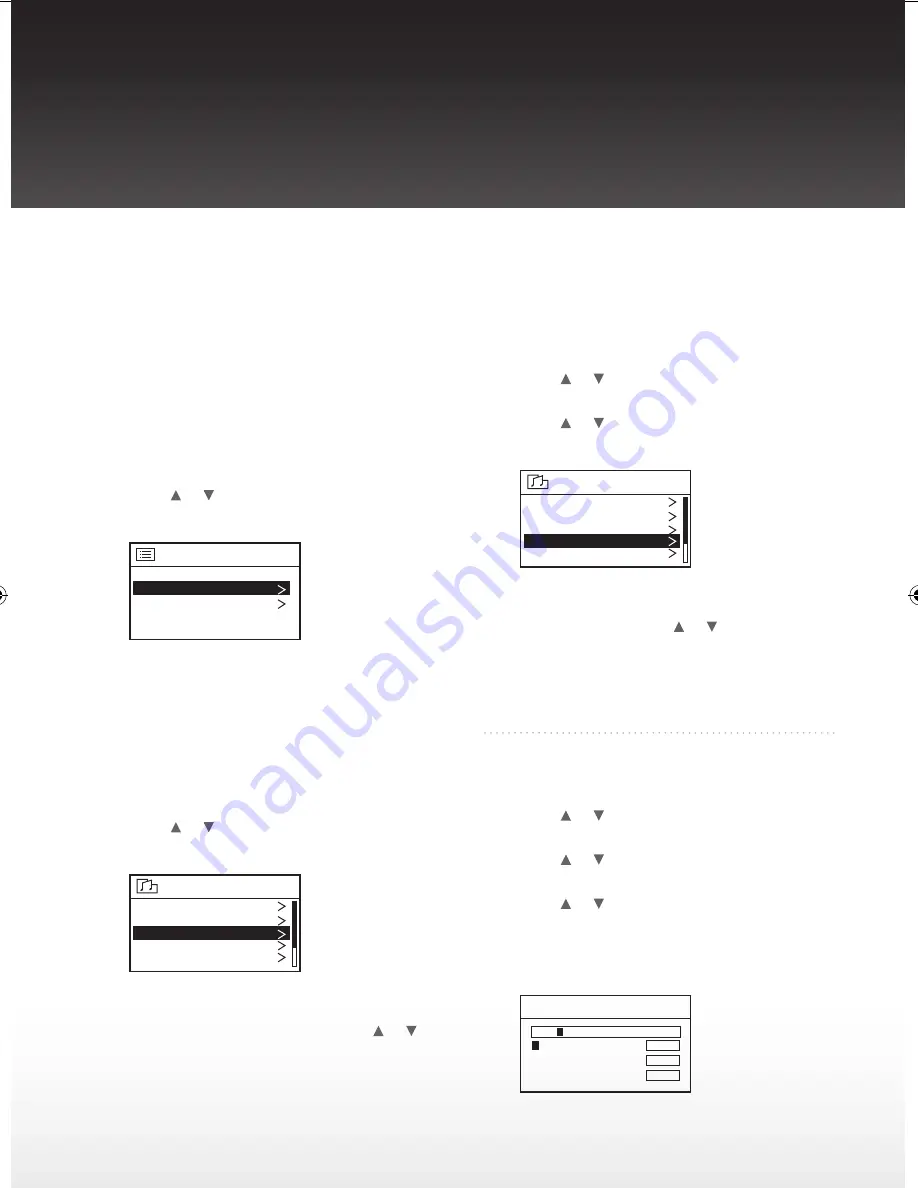
USER MANUAL
ENGLISH
rothaudio.co.uk
| 19
Listening to Internet Radio
With Internet Radio, you can listen to music or Podcasts in other countries or from your hometown.
It offers the most music selections from around the world and most stations are free.
To access the Internet radio mode
Press FUNCTION repeatedly on the main unit until
Internet radio mode is selected.
To browse and listen to an Internet radio station
Press FUNCTION repeatedly on the main unit until
Internet radio mode is selected.
In Internet radio mode, press MENU
1.
Press
2.
or to select “Station list” and then
press
SELECT/ENTER
Internet radio
Station list
Last listened
Main menu
Note: If the unit did not connect any Internet,
“SSID” menu will appear automatically. You
should select your available Internet network.
Refer to page 8 for more information for Internet
setup.
If the Internet was connected before, the unit
3.
will enter station list to select your favorite
station.
Press
4.
or to select “Stations” and then
press
SELECT/ENTER
Internet radio
Local China
My Favourites
Stations
Podcasts
My Added Stations
Internet radio station are categorized
5.
according to Location (e.g. Africa, Asia),
Genre (e.g. Big Band, Blues). Press or to
select a category or sub-category and then
press
SELECT/ENTER
While a station is selected, press
6.
SELECT/ENTER
to start listening.
To browse and listen to a Podcast:
In Internet radio mode, press MENU
1.
Press
2.
or to select “Station list”
and then press
SELECT/ENTER
Press
3.
or to select “Podcasts”
and then press
SELECT/ENTER
Internet radio
Local China
My Favourites
Stations
Podcasts
My Added Stations
Podcasts are categorized according to
4.
Location (e.g. Germany, USA), Genre (e.g.
Health, History). Press or to select a
category or sub-category and then press
SELECT/ENTER
While a Podcast is selected, press
5.
SELECT/ENTER
to start listening.
To search for an Internet radio station
In Internet radio mode, press MENU.
1.
Press
2.
or to select “Station list”
and then press
SELECT/ENTER
Press
3.
or to select “Stations”
and then press
SELECT/ENTER
Press
4.
or to select “Search station”
and then press
SELECT/ENTER
Enter the station name and then start the
5.
search.
Stations
1 2 3
0
1
2
3
4
5
6
7
8
9
A
B
C
D
E
F
G
H
I
J
K
L
M
N
O
P
Q
R
S
T
U
V
W
X
Y
Z
BKSP
OK
CANCEL
Clock, alarm and sleep function
Internet radio
You may also
enter only an
alphabet and
search for all
stations starting
with the entered
letter.




























