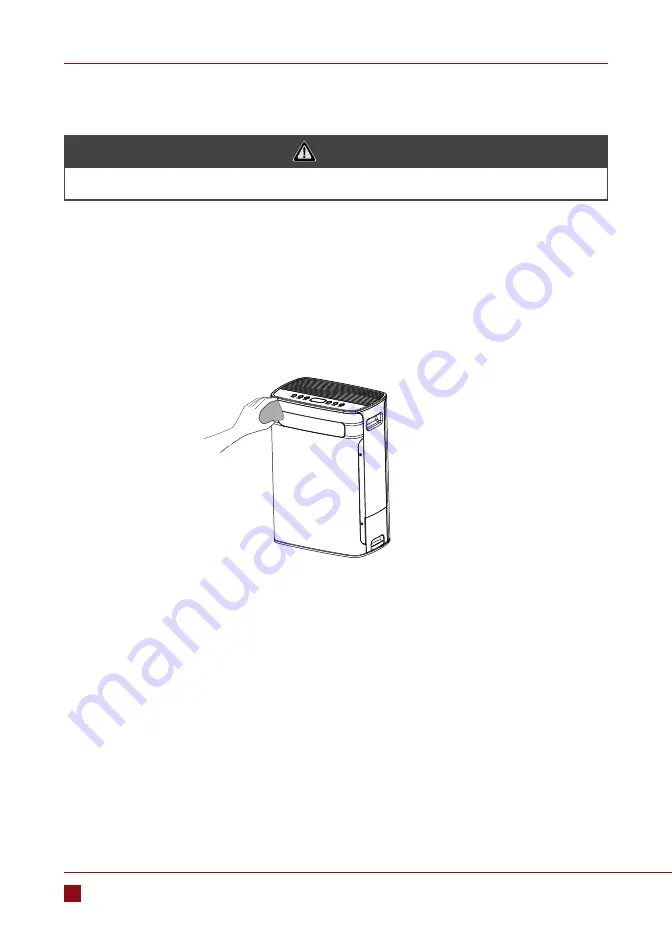
IONE W - Air purifier
10
User manual
PART 6. CLEAN AND MAINTENANCE
CLEAN THE MACHINE
1. Wipe the stain with a soft cloth.
2. For the stubborn stains that can’t be easily cleaned,please use the a soft cloth and dip a little bit neutral
detergent to clean.
Note:
When maintenance,please do not use hard material to scratch the machine cover . Please operate under
the instructions before take off the front cover, and do not damage the machine parts.
WARNING
Before the maintenance,the power supply must be turned off.
Pic. 13
Содержание I31W
Страница 1: ...ENG User manual IONE W I31W ...
Страница 13: ...NOTES ...
Страница 14: ...NOTES ...
Страница 15: ...NOTES ...
Страница 16: ...www rotenso com email info rotenso com Installer stamp ...


































