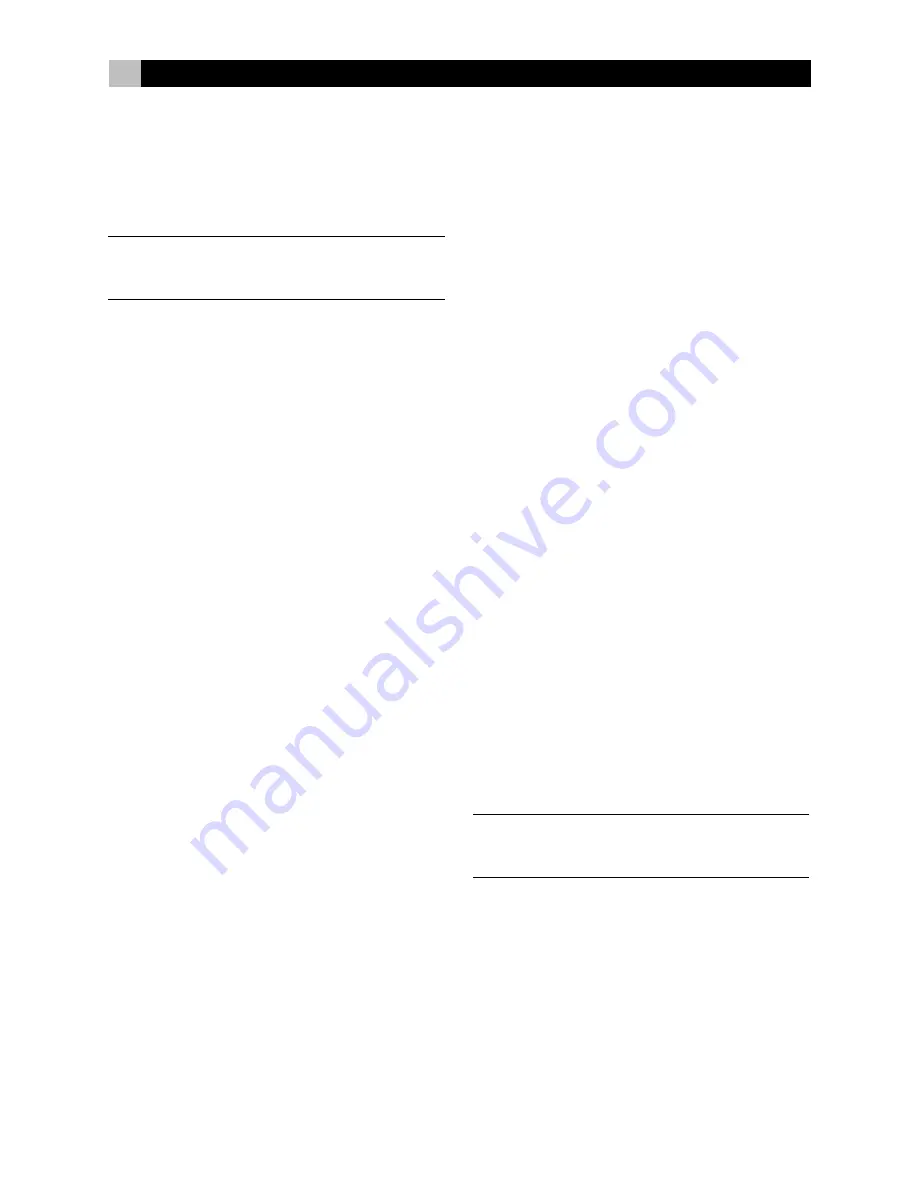
86
RR-1090
De herstelfunctie “RESET”
U kunt de RR-1090 weer terugbrengen in zijn “af
fabriek” toestand door gebruikmaking van de
“RESET”functie.
EXTRA
INFORMATIE
:
Als u de RESETfunctie wilt gebruiken
moet u zich realiseren dat u
alle
maar dan ook
alle
geleerde functies, namen en configuraties wist.
Als u na onze waarschuwing toch wenst te “resetten”
dat doet u dat als volgt:
1. Druk op de toets “RESET” om in het hoofdmenu
terecht te komen.
2. Druk vervolgens op de toets “PAGE” om op de
tweede pagina van mogelijkheden terecht te
komen.
3. Kies nu “REMOTE SETTING” van het infoscherm
door op de menucommandotoets te drukken
boven de eerste letter van REMOTE SETTINGS.
4. Kies dan “RESET” van het infoscherm door op
de menucommandotoets te drukken onder de
eerste letter van het “RESET” label.
5. Kies nu “YES” OF “NO” om de opdracht al dan
niet te bevestigen. Kiest u ja (“YES”) dan wist
de RR-1090 al haar geleerde opdrachten en is
zij weer maagdelijk alsof ze zo van de fabriek
komt en toont tenslotte “DEFAULT SETTING” als
bewijs daarvan.
6. Druk nu op de “MENU”toets om terug te gaan
naar het hoofdmenu.
De dupliceerfunctie “DUPLICATE”
Met de dupliceerfunctie “DUPLICATE” kunt u het
gehele pakket geleerde informatie van de RR-1090
naar een andere RR-1090 overbrengen. U kunt kiezen
uit het overbrengen van de commando’s van slechts
één apparaat of van alle acht apparaten. Om de
data over te brengen legt u de beide RR-1090’s met
de infraroodvensters tegenover elkaar en handel dan
als volgt:
Op de ontvangende afstandsbediening:
1. Druk op de “MENU”toets om in het hoofdmenu
te komen.
2. Druk vervolgens op “PAGE” om naar de tweede
pagina te gaan.
3. Kies nu “DUPLICATE” van het infoscherm door
op de dichtst bijzijnde commandotoets te drukken.
4. Kies vervolgens “RECEIVE” van het infoscherm
door op de dichtst bijzijnde commandotoets te
drukken. In het scherm verschijnt nu “READY TO
RECEIVE INDICATOR”.
Op de verzendende afstandsbediening:
1. Druk op de “MENU”toets om in het hoofdmenu
te komen.
2. Druk vervolgens op “PAGE” om naar de tweede
pagina te gaan.
3. Kies nu “DUPLICATE” van het infoscherm door
op de dichtst bijzijnde commandotoets te drukken.
4.
Om de codes van alle apparatuur te
verzenden,
kies de optie “COPY ALL DEVICES”.
Om slechts de codes van één apparaat
over te zenden,
kies dan “COPY ONE DE-
VICE” en kies vervolgens het apparaat waarvan
u de data wenst te kopiëren. Het verzenden start
nu, het infoscherm laat “SENDING” zien.
Nadat de data-verzending gedaan is komt de
onderstaande informatie in het infoscherm te staan:
• Als de verzending succesvol is verlopen:
“FINISH SENDING”
• Als de verzending minder succesvol is
verlopen:
“SENDING ERROR” . Het apparaat
gaat weer terug naar normale werking. Leg nu
de beide afstandsbedieningen weer tegenover
elkaar en probeer het nog eens.
EXTRA
INFORMATIE
:
Probeer de informatie van de
RR-1090 niet over te brengen naar een andere
afstandsbediening dan een andere RR-1090.
Содержание RR-1090
Страница 3: ...3 12 13 15 14 ...

























