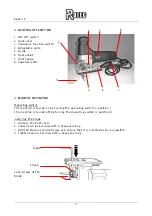DAX0110
18
Note! Make sure that the blade is tightly inserted before using the machine.
Installing the pendulum function
The 4-position pendulum function has been designed to
give the best cutting result when working on different
materials. When installing the pendulum function, first
you need to turn the regulator to the desired position.
When the appropriate position has been selected, the
blade will pass through the material with a cutting,
stroking movement directed upwards and it rises
backwards from the material in order to stroke again
downwards without cutting. This guarantees a good
cutting quality and increases the lifespan of the blade.
The table below presents the recommended settings
(Note! The settings are only indicative):
Position
Wood
Metal
Plastic
IV
Wood cut fast
-
PVC
III
Thick wood
-
Glass fibre
Acrylic
II
Veneer plywood
Chipboard
Aluminium
-
-
I
Thin wood
Fine cutting
Metal sheet
-
Note! Make sure that the blade is fully stopped before changing the pendulum
function.
Speed regulation
The speed regulator is at the back of the machine. With the speed regulator you can
adjust the machine speed. The machine speed refers to the stroking speed of the blade.
In order to select the desired stroking speed, turn the regulator in a correct position. A
low speed provides a slower stroking speed and high speed faster stroking speed. The
stroking speed should be adjusted in accordance with the material. The table below is a
guideline for using the speed options correctly with different materials (Note! It is only
indicative). However, a test cutting should be always performed to ensure the correct
cutting speed.
Material
Cutting speed
Wood
Medium or high
Metal
Low or medium
Aluminium
Medium
Plastic
Low or medium
Note! Wait until the blade has stopped before changing the machine speed.