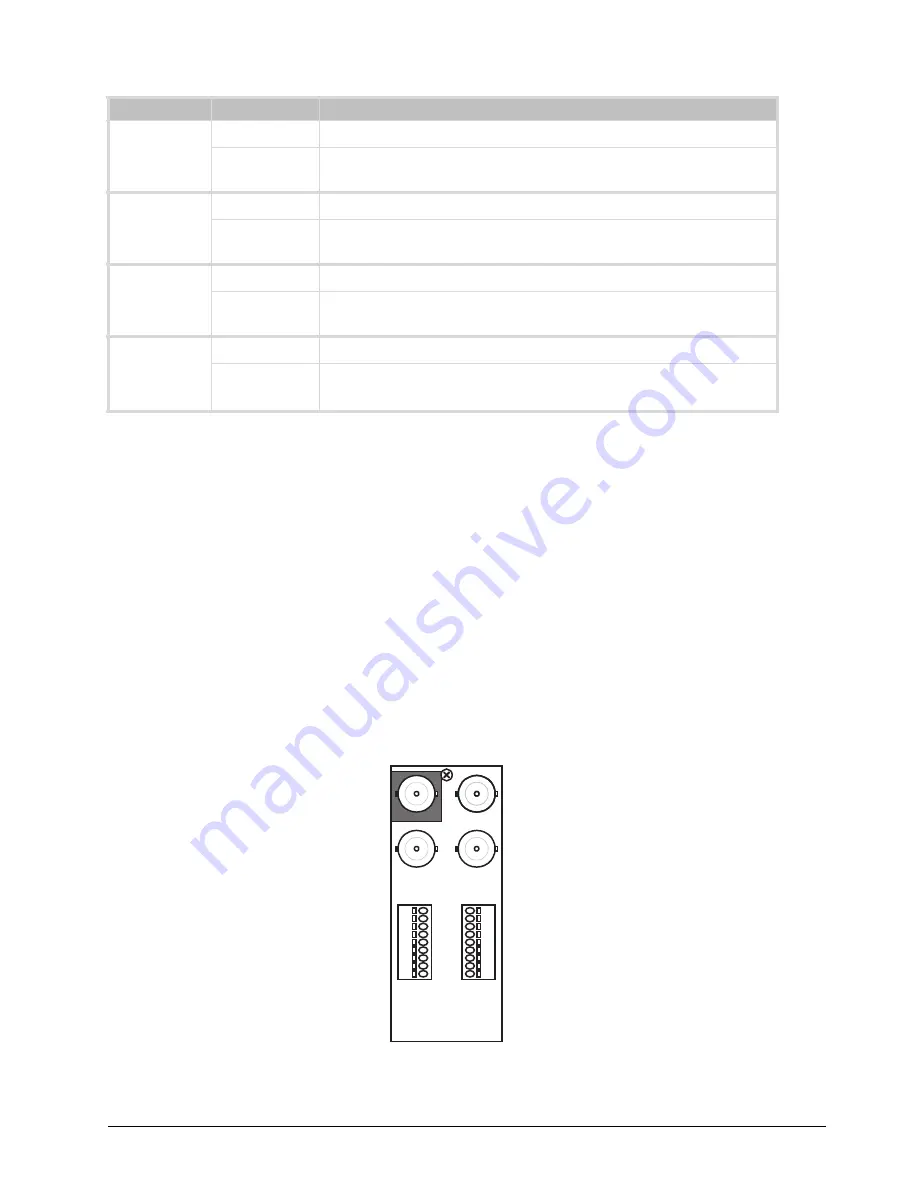
TSI-100 User Guide (v5.0)
Hardware Overview • 15
Cabling for the TSI-100
This section provides information for connecting cables to the installed rear modules on the frame backplane.
Connect the input and output cables according to the following diagram. The type of rear module depends on the
frame the card is installed in.
It is not necessary to terminate unused outputs.
MDL-R10 Rear Module
This rear module is required when installing the TSI-100 in the DFR-8310 series frames. Each MDL-R10 occupies
one slot and accommodates one card. Each rear module provides one ASI input, one ASI output, one analog output
for on-screen display, and relay-isolated GPIO outputs. (
MDL-R20 Rear Module
Each MDL-R20 occupies two slots and accommodates one card. Each rear module provides one ASI input, one ASI
output, one analog output for on-screen display, and relay-isolated GPIO outputs. (
Figure 2.3 Cabling for the MDL-R10 and MDL-R20 Rear Modules
Unsupported
Rear Module
(DS7)
Green
When lit green, this LED indicates correct operation.
Red
When lit red, this LED indicates that the rear module connected to the
TSI-100 is not supported by the software. Operation will not be correct.
BYPASS
(DS8)
Green
When lit green, this LED indicates correct operation.
Red
When lit red, this LED indicates the TSI-100's ASI is bypassed (redundant
with DS2).
NO VIDEO
(DS9)
Green
When lit green, this LED indicates correct operation.
Red
When lit red, this LED indicates no valid input is present (redundant with
DS3).
UKNOWN
REAR
MODULE
(DS10)
Green
When lit green, this LED indicates correct operation.
Orange
When lit orange, this LED indicates that the rear module connected to the
TSI-100 is not recognized by the software. Operation may not be correct.
Table 2.1 LEDs on the TSI-100
LED
Color
Display and Description
1
ASI In
Not connected
Not connected
ASI Out
GPIOs
GPIOs
3 4
1 2
Содержание openGear TSI-100
Страница 1: ...TSI 100 User Guide...
Страница 6: ......
Страница 20: ...20 Physical Installation TSI 100 User Guide v5 0...
Страница 24: ...24 Upgrading the Software TSI 100 User Guide v5 0...
Страница 26: ...26 Technical Specifications TSI 100 User Guide v5 0...
Страница 30: ...30 Glossary TSI 100 User Guide v5 0...
















































