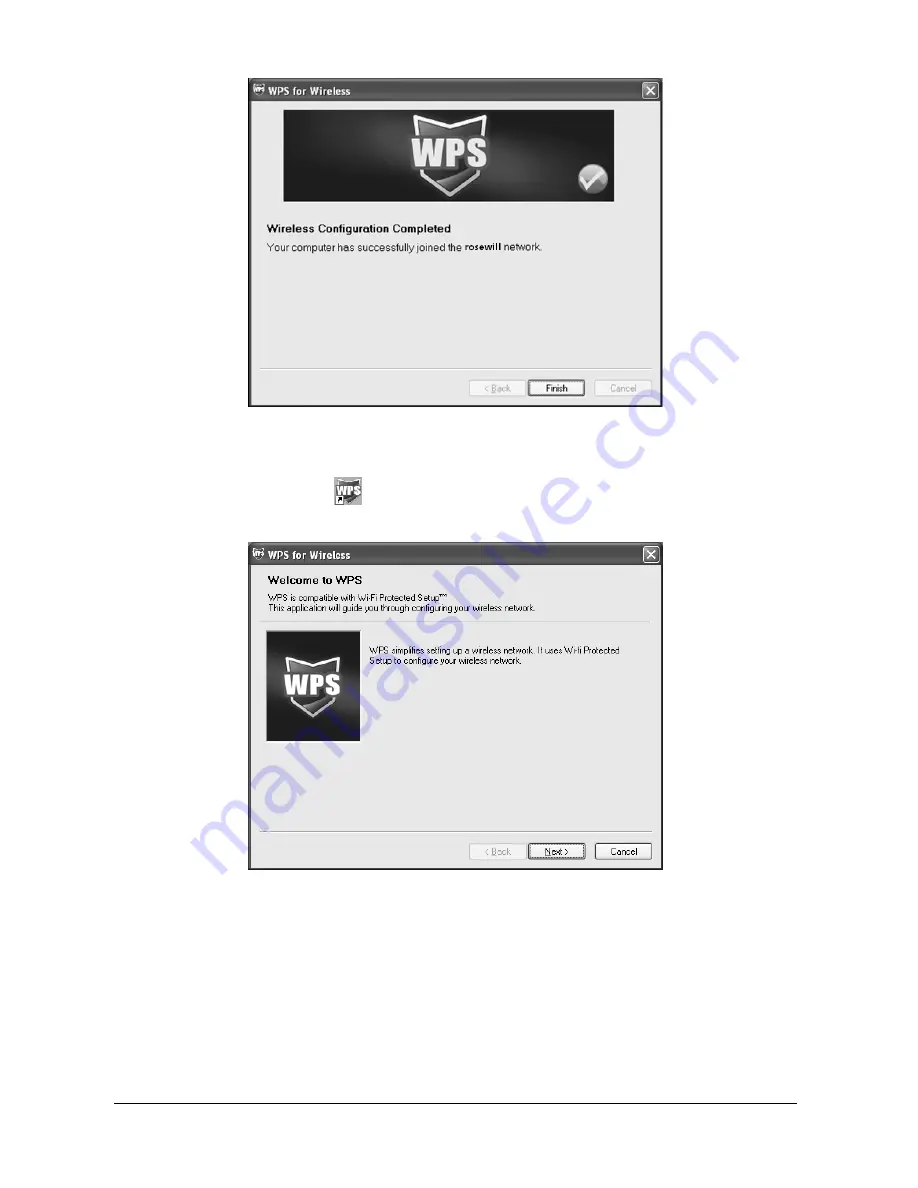
10
Figure 20
2. PIN
method
1) Double click the icon
on the desktop to open the WPS Utility and you will
see Figure 21. Click
Next
to continue.
Figure 21
2) Then
Figure 22 will appear. Select the third option and enter the PIN value which
is labeled on the bottom of the Router. Click
Next
.