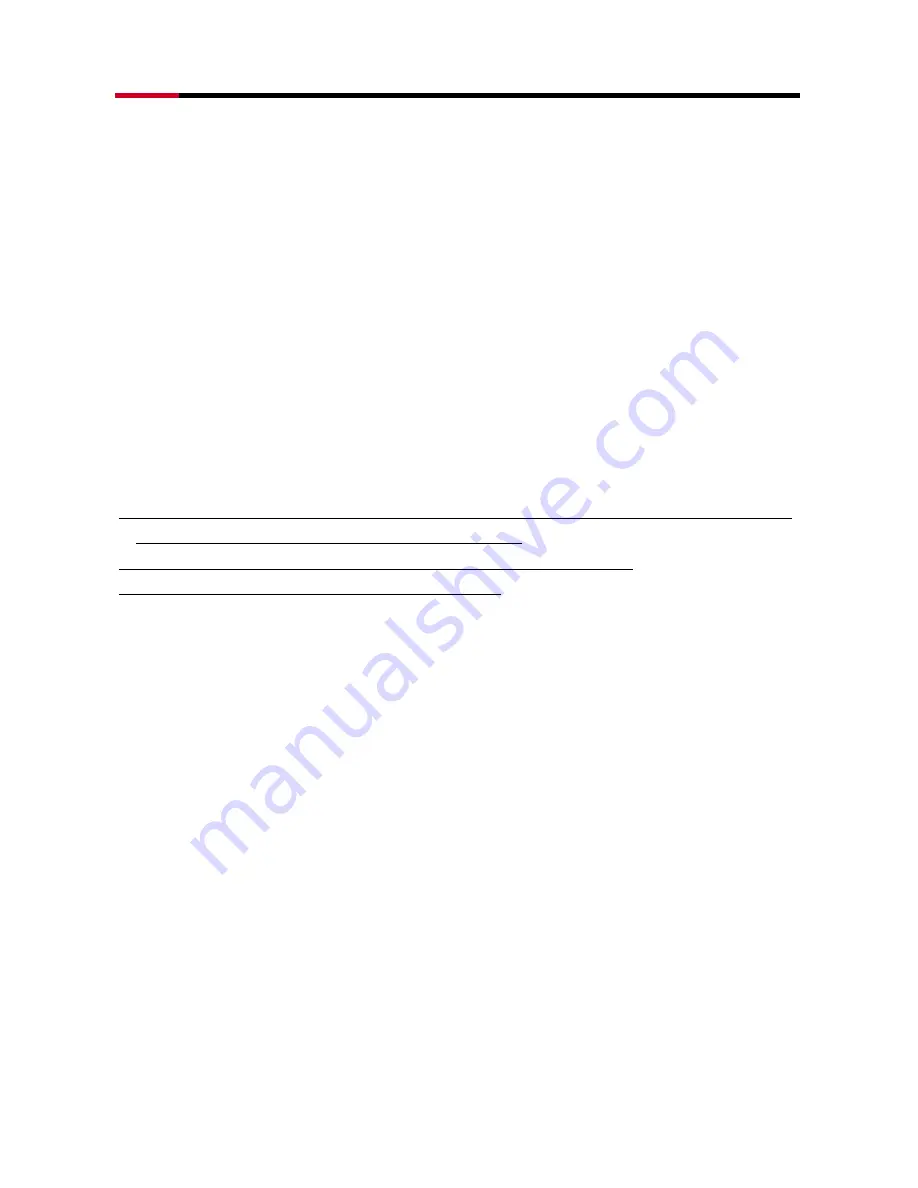
RAID5 SATA II – 3Gbps External Dual Ports PCI-Express Host (Raid 5, 0, 1,10 & JBOD)
RC-223 User Manual
7
3. Installation Procedures
1. Power down the computer system.
2. Insert the Host card into an available bus slot.
3. Power ON.
4. Install Device Driver as section 5.
5. R
emove all the existing SATARaid GUI (or Java SATARaid GUI) to ensure your new
SATARaid5 GUI can work properly.
6. Install new
SATARaid5 GUI.
7. Power down the computer system again.
8. Connect Hard Drives to SATA Ports.
9. Power ON.
10. If you connect the used HDDs to SATA Ports, Press CTRL+S or F4 and then delete the
Raid setting on every used HDD when BIOS booting
11. Use SATARAID5 Manager GUI for RAID Group creating
If 1 Disk, please select “Make Pass-Thru” option in Device Menu or “Concatenate” or
“Contiguous” option in Create RAID Group Menu
If 2 Disks, don’t select “Parity RAID” or “Mirrored Striped” setting
If 3 Disks, don’t select “Mirrored Striped” setting
12. Click “Task Manager” to make sure Raid setting is completed. It shall be “Green” color
or “Blue” color on the selected components. RAID5 setting may cost hours for
component ready and function available, please be patient for that.
13. Use Device Manager for hard disk initialization, partition and formatting.
4. BIOS Setting (RAID Setting)
Creating and deleting RAID sets is a function found in the BIOS. During boot up, the RAID
setting message will appear and pause for a few moments to allow the user to choose
what to do. This board will act as normal NON-RAID card when BIOS not configured for
RAID. Just proceed to Software Installation section directly. If you use traditional parallel
ATA HDD, make sure your hard drives be set up as master mode before the RAID setting.
4.1. Creating Striped Sets (RAID 0)
1. As the BIOS boots, Press CTRL+S or F4 to enter the raid bios utility.
2. Select
Create RAID set.
Press
Enter
.
3. Select
RAID 0
then press
Enter
.












