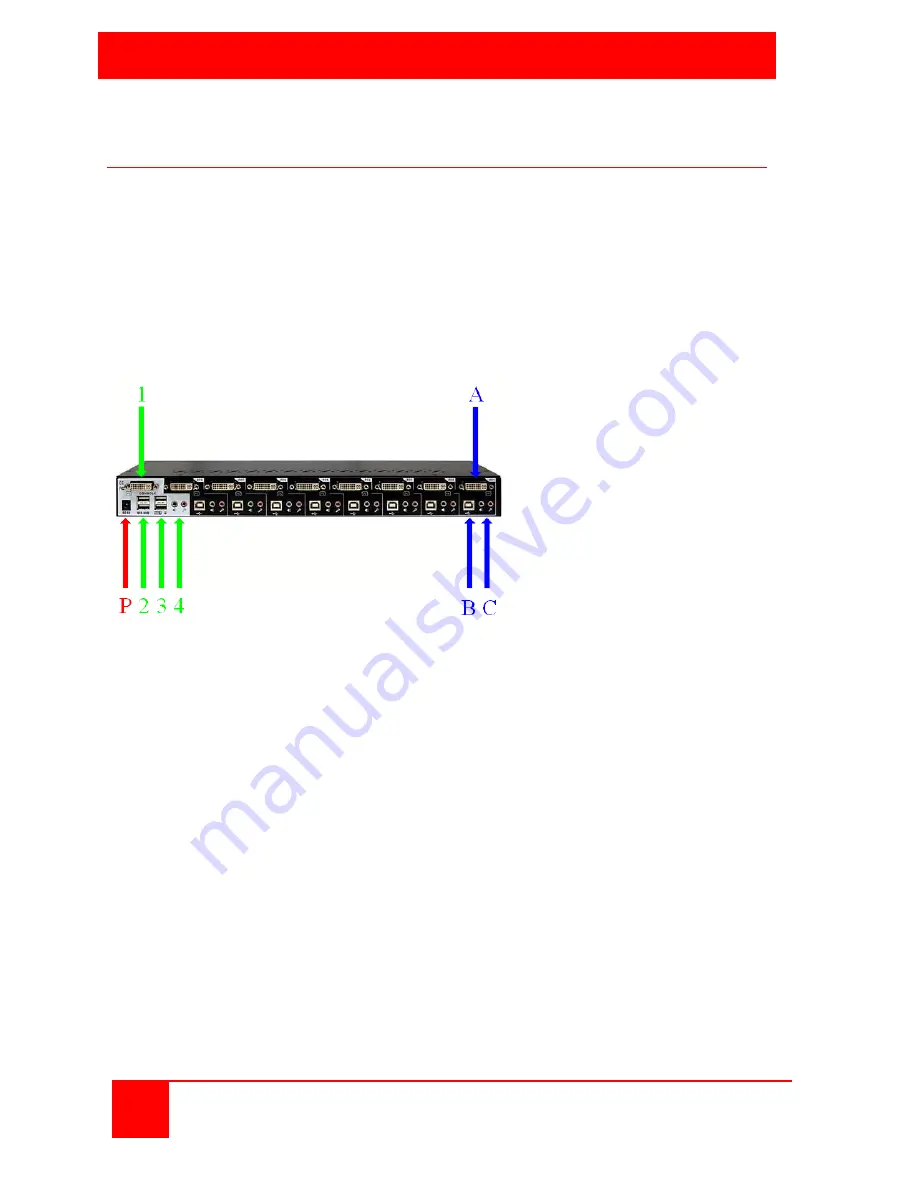
INSTALLATION
4
Installation and Operations Manual
Installation
The installation of the Vista DVI is basically a plug-and-play function. The
default settings are appropriate for most systems and no configuration is
needed before installing the Vista DVI unit.
The installation of the Vista DVI unit consists of three procedures:
1- Connecting the user station to the user console ports (1,2,3,4)
2- Connecting the computers to the CPU ports (A,B,C)
3- Connecting the power adapter and applying power (P)
Connecting the user station equipment
1.
Connect a DVI monitor
2.
Connect two shared USB 2.0 devices
3.
Connect a USB keyboard and USB mouse
4.
Connect a microphone and a set of speakers
Connecting the computers
A.
Connect the computer’s DVI video output to the unit
using a DVI-I MM video cable
B.
Connect the computer’s USB port to the unit
using a USB Type A to Type B cable
C.
Connect the Computer’s audio and microphone ports to the unit
using a standard 3.5 mm audio cable
(Connect 1-8 computers to CPU ports 1-8)
Applying power
P.
Connect the provided power adapter to the unit and power source
Содержание VISTA DVI
Страница 2: ......
Страница 15: ......
Страница 16: ...10707 Stancliff Road Houston Texas 77099 Phone 281 933 7673 www rose com ...
















